Introduction
Briefly
Welcome to Pivo Payment API Reference!
Pivo Payment service is a Payment Gateway enabling merchants to create payment orders and receive a confirmation from consumer’s payment transaction.
In technical sense we provide two different API: Pivo Rest API with OAuth or signature authentication and Form Post API with a signature authentication.
We support mobile and web payments: mobile initiated payment order is available in Rest API and web initiated payment order is supported by both APIs.
This documentation helps You to integrate Your service to Pivo Payment.
Pivo Payment API should only be used in server to server scenarios.
Terminology
Listed terms we are using in our Payment API.
| Term | Explanation |
|---|---|
| You | The customer who is using the API. |
| We | Pivo Payment API. |
| Merchant | Merchant or Brand from where User is paying |
| Payment Order | Detailed payment order information from You. |
| Transaction | The event of money being transferred from payer to payee. |
| Payer | The person who is using Your service, the person whose money will be transferred to the payee. |
| Payee | The entity who receives payer’s money. |
| User | The person who is using Your service and Pivo. |
Examples
Please note that the presented example data is not valid (e.g iban numbers, iban owners and card tokens)
Character encoding
We use UTF-8 in all requests and responses.
Automatic Callback
Pivo calls Your web site when a successful payment transaction is done. A dedicated server to server call is done to return_url along with payment transaction details.
The call will follow redirects.
For more information regarding the request parameters see section Form Post API > Success URL
⚠ In case the Automatic callback is not as quick as You wish, You can query REST API - Payments > Get Payment Order Information which gives You fast access to Payment Order status (Additionally this also omits the need to implement callback signature calculation).
Mobile or Web Payment Order
You can provide both web urls (return_url) and app url (return_app_url) to payment orders (REST API > Create a Payment Order or Form Post API), and choose later whether to use mobile or web initialization.
Either web urls or app url is required to be present.
⚠ Please note that if return_url is present then cancel_url and reject_url are also required.
REST API
Mobile Application Initiated Payment Order
Pivo allows Third Party applications and services to launch Pivo Mobile Application with a Pivo scheme.
The following diagrams gives detailed information how Pivo handles the mobile payment process.
Restriction
Siirto payment method does not support Mobile App Switch.
Pivo creates and forwards payment orders to Siirto pipeline to notify incoming payment request for a User. return_app_url is omitted during the process.
Communication
To enable Mobile App Switch You need to create the Payment Orders with return_app_url.
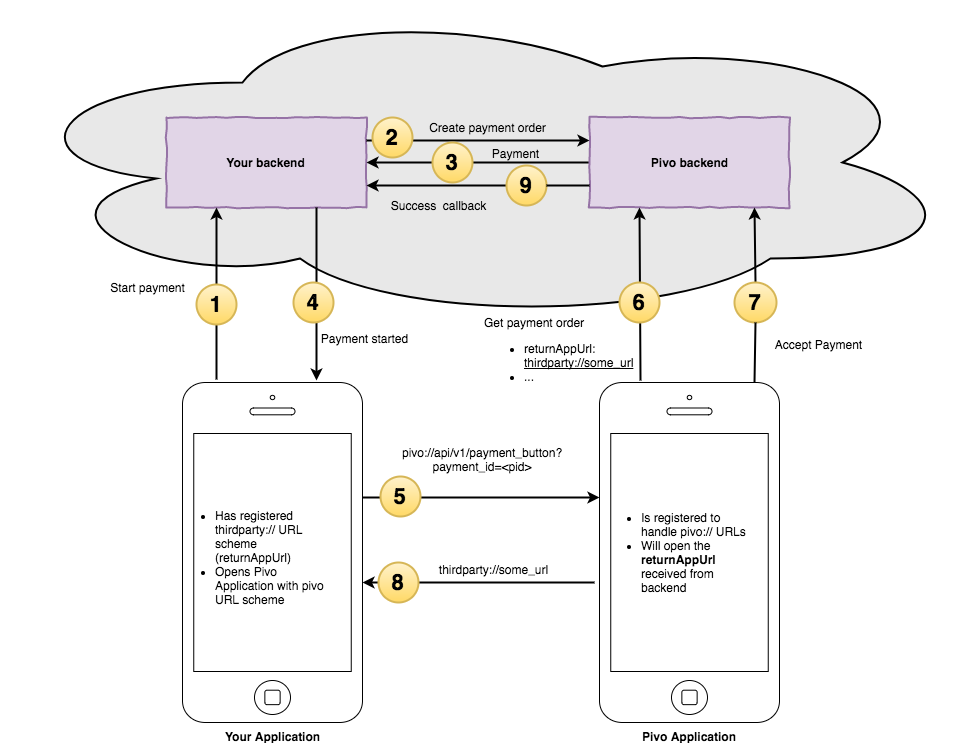
Sequence
To create a Payment Order You need access to Pivo Payment API.
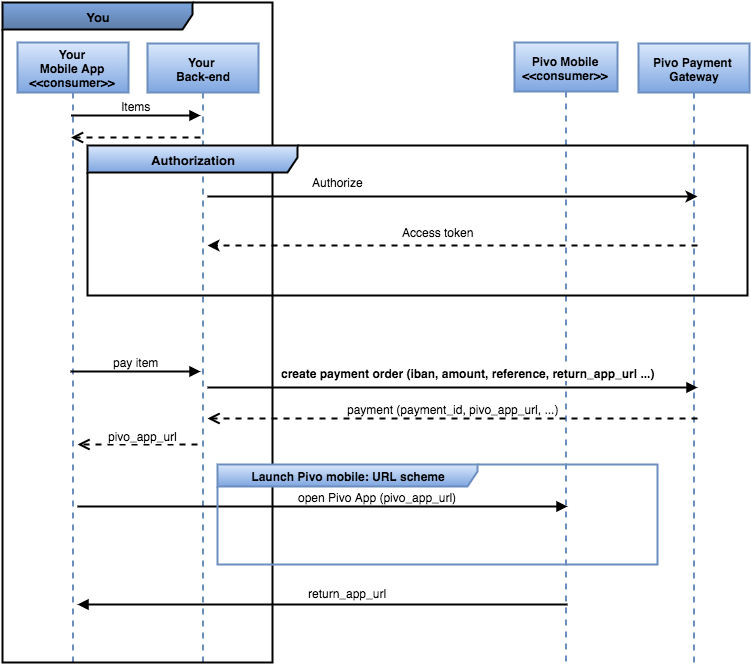
Pivo Loyalty program
When You want to provide seamless user experience with Pivo or You want to provide mobile payments without Your own mobile application for You users, You can integrate Your web service to Pivo as a Merchant Loyalty Program.
Your loyalty programs appears to Pivo and it is available for users using Pivo Mobile Application. Contact us to create a loyalty program.
Loyalty program landing page (callback landing url)
Your loyalty program provides a custom web ui for Pivo. When Pivo user chooses to see Your loyalty program, Pivo mobile application will render your web ui.
Pivo Mobile will sent pivo_user_token to Your site.
Loyalty program user identity federation and subscription
Resolve Pivo user identity:
Steps to follow:
- Let user to choose ‘identify’ or ‘subscribe’
- Generate unique stamp (e.g. a78dbd25-844b-49b4-b883-a544df95f8bf)
- Generate callback landing url to Your site with the unique stamp for Pivo mobile application (e.g. ‘https://yourwebsite.com/orders/a78dbd25-844b-49b4-b883-a544df95f8bf’)
- Generate return app url with urls api (by default set platform: pivo and url: generated callback landing url)
- Create Payment Order with
stampand set generated return app url asreturn_app_urldefine payment order as identification (type:identification, REST API - User identication) - Let Pivo mobile application to receive http redirect (302 Found) with location set as payment_order.pivo_app_url (e.g.
pivo://api/v1/payment_button?payment_id=50d295f3400db23b8f9b7b906ac2997ed30112bc3393e1a284cf84940e90798f) - Pivo mobile application opens and user sees Authorize Your loyalty program view.
- After a successful authorization Your web site receives Automatic callback confirmation (see section Introduction > Automatic Callback)
- User’s Pivo mobile application returns to the
return_app_url
After successful authorization and callback confirmation you can request user identity from the REST API - Users
After You have received user identity, Your web ui can assign a pivo_user_token cookie for Pivo application, which is used to identify user in subsequent calls.
⚠ In case Pivo mobile application is not following the schema redirects, please disable turbolinks or other navigation optimization solutions which modify the page structure.
Mobile Payments Without Your Own Application
To let Pivo Mobile Application to handle Your loyalty program payments, You need to create the Payment Order with a special ‘return_app_url’ and return http redirect for Pivo client.
Steps to follow:
- Let user to choose the product
- Generate unique stamp (e.g. a78dbd25-844b-49b4-b883-a544df95f8bf)
- Generate callback landing url to Your site with the unique stamp for Pivo mobile application (e.g. ‘https://yourwebsite.com/orders/a78dbd25-844b-49b4-b883-a544df95f8bf’)
- Generate return app url with urls api (by default set platform: pivo and url: generated callback landing url)
- Create Payment Order with your ‘stamp’ and set generated return app url as ‘return_app_url’
- Let Pivo mobile application to receive http redirect (302 Found) with location set as payment_order.pivo_app_url (e.g. ‘pivo://api/v1/payment_button?payment_id=50d295f3400db23b8f9b7b906ac2997ed30112bc3393e1a284cf84940e90798f’)
- Pivo mobile application opens and user sees Accept payment view.
- After a successful payment a payment receipt view is shown in Pivo mobile application and Your web site receives Automatic callback confirmation (see section Introduction > Automatic Callback)
- User clicks the close button and Pivo mobile application returns to the ‘return_app_url’
⚠ In case Pivo mobile application is not following the schema redirects, please disable turbolinks or other navigation optimization solutions which modify the page structure.
Closing view
When loyalty program needs to provide a close view for User a specific url scheme can be used. The Pivo Application closes the current loyalty program view and guides user back to Pivo Application main view.
Either http redirect
- Let Pivo mobile application to receive http redirect (302 Found) with location set as ‘pivo://api/v1/close/current_page’
or a link click event can be used to fire the wanted behaviour.
- Render a html link Back to pivo main screen with the schema
<a href="pivo://api/v1/close/current_page">Back to pivo main screen</a>
Web Browser Initiated Payment Order
Pivo provides a dedicated landing page with user instructions to pay Your payment order.
After a successful payment order creation redirect User’s web browser to location_url. In case of a mobile browser, the Pivo mobile application is tried to open automatically. For desktop browser’s we enquire user to fill a phone number, which will notify Pivo mobile application with a push notification.
After a successful payment transaction, the browser returns to Your web site with payment transaction details (additionally see Automatic Callback for server callback).
REST API - Authorization
Pivo Payment API relies on OAuth2 Client Credentials Grant Authorization.
Subsequent resource API calls require an access token, which can be established with provisioned client credentials.
To use resources You need to request specific access request scope when creating access token (e.g. payments)
Don’t leak Your OAuth client secret to users nor mobile applications.
Getting an Access Token
POST https://qa-maksu-api.pivo.fi/oauth/token
Getting an Access Token with Your credentials.
A successful response contains the access token.
cUrl Example:
$ curl "https://qa-maksu-api.pivo.fi/oauth/token" -d '{"client_id":"payment_api_user","client_secret":"30713f017cf49f1cde8c058446273d02ef040548178a89c050c7aff357729178","scope":"payments acquirings","grant_type":"client_credentials"}' -X POST \
-H "Accept: application/json" \
-H "Content-Type: application/json"
Request Header:
Accept: application/json
Content-Type: application/json
Request body:
{
"client_id": "payment_api_user",
"client_secret": "30713f017cf49f1cde8c058446273d02ef040548178a89c050c7aff357729178",
"scope": "payments acquirings",
"grant_type": "client_credentials"
}
Response with status 200:
{
"access_token": "9de58b14e0115eb86e970eea44d7a4368787f132f1a77fd6e2ed4a2c5adeae57",
"token_type": "bearer",
"expires_in": 7200,
"scope": "payments acquirings",
"created_at": 1544611484
}
Query Parameters
| Name | Required | Type | Description |
|---|---|---|---|
| client_id | true | String | The client id |
| client_secret | true | String | The client secret |
| scope | true | String | The scope of the access request. E.g. ‘payments’ |
| grant_type | true | String | Type of the scope. Use ‘client_credentials’ |
Response Fields
| Name | Type | Description |
|---|---|---|
| access_token | String | The access token |
| token_type | String | Type of the token |
| expires_in | Integer | Expire time of access token in seconds |
| scope | String | OAuth scope of the session |
| created_at | Integer | Unix timestamp of creation time |
REST API - Acquirings
Used to create Merchant acquiring data.
Acquiring defines merchant’s financial contact information as a Payment method (aka. payment type) for Pivo user.
Currently we support bank_account, payment card and siirto payment methods.
To support bank account, You need a bank account number from bank contract. To support card payments, You need credit card merchant agreement details from payment card contract. To support siirto, You need a siirto id from Pivo.
Based on Your business needs you can create a single acquiring defining all payment methods or separate acquirings for each payment method.
When creating acquiring, You can provide
- bank account information (
ibanandiban_owner_name) - new payment card data (
card_provider_account,card_provider_merchant,card_provider_key, andcard_provider_secret) - previously created card merchant token (
card_merchant_token) - siirto (
siirto_idandsiirto_business_idin international format)
If iban is provided then iban_owner_name field is mandatory.
When creating new card information (merchant token) all card_provider* fields are required.
Pivo uses Payment Highway (PH) Client Credentials Share for card payments. This feature enables sharing Pivo tokenized payment cards with third party Payment Highway merchants.
When siirto_id is provided then siirto_business_id is mandatory.
Access scope: acquirings
To use this resource You need to request specific access scope when getting access token.
List Acquirings
GET https://qa-maksu-api.pivo.fi/api/acquirings
cUrl Example:
$ curl -g "https://qa-maksu-api.pivo.fi/api/acquirings" -X GET \
-H "Accept: application/json" \
-H "Content-Type: application/json"
Request Header:
Accept: application/json
Content-Type: application/json
Authorization: Bearer 38f9e1ffe8dcbf016ccd8ff41face519e438b4c7e490cb72d6500cafa5285303
Response with status 200:
{
"acquirings": [
{
"acquiring_id": "390caffdf182b56366cfe0b2c5c6e3ad970d1b9e4c838f906ca20d9a9f8ba4e6",
"payment_methods": {
"account": {
"iban": "FI2112345600000785",
"iban_owner_name": "Test Iban owner"
},
"card": {
"merchant_token": "Test Merchant token"
}
}
}
]
}
Query Parameters
| Name | Required | Type | Description |
|---|
None
Response Fields
| Name | Type | Description |
|---|---|---|
| acquirings | JSON list | Created acruiring object |
| acquiring_id | String | Unique Acquiring identifier |
| payment_methods | JSON object | Object containing methods od payment |
| account | JSON Object | Object containing information about bank account |
| iban | String | Payee IBAN number |
| iban_owner_name | String | Payee name |
| card | JSON Object | Card information |
| merchant_token | String | Merchant credit card token |
| siirto | JSON Object | Siirto information |
| siirto_id | String | Your Siirto id |
| siirto_business_id | String | Your business id in international format (e.g. FI22410078) |
Create Acquiring with bank account information
POST https://qa-maksu-api.pivo.fi/api/acquirings
A successful response contains information about the created acquiring data.
cUrl Example:
$ curl "https://qa-maksu-api.pivo.fi/api/acquirings" -d '{"iban":"FI2112345600000785","iban_owner_name":"Pivo Wallet Oy"}' -X POST \
-H "Accept: application/json" \
-H "Content-Type: application/json"
Request Header:
Accept: application/json
Content-Type: application/json
Authorization: Bearer ce41f89e4518cc3d51efc5f6c826cfd49ae678b05d5f2d98fa91e6e4845a547c
Request body:
{
"iban": "FI2112345600000785",
"iban_owner_name": "Pivo Wallet Oy"
}
Response with status 200:
{
"acquiring_id": "5aefc10a88ffc85cc0c5f9fa8f01c715e3e5ff0ac666db2ffd6ac6f1dddce993",
"payment_methods": {
"account": {
"iban": "FI2112345600000785",
"iban_owner_name": "Pivo Wallet Oy"
}
}
}
Query Parameters
| Name | Required | Type | Description |
|---|---|---|---|
| iban | true | String | IBAN number |
| iban_owner_name | true | String | IBAN owner name |
Response Fields
| Name | Type | Description |
|---|---|---|
| acquiring_id | String | Unique Acquiring identifier |
| payment_methods | JSON object | Object containing methods of payment |
| account | JSON Object | Object containing information about bank account |
| iban | String | Payee IBAN number |
| iban_owner_name | String | Payee name |
Create Acquiring Data with previously created card merchant token
POST https://qa-maksu-api.pivo.fi/api/acquirings
A successful response contains information about the created acquiring data.
cUrl Example:
$ curl "https://qa-maksu-api.pivo.fi/api/acquirings" -d '{"card_merchant_token":"b8a11e6de4e73a704456255423b192dd847adc0277ddee26a454921cdbbe0bd1"}' -X POST \
-H "Accept: application/json" \
-H "Content-Type: application/json"
Request Header:
Accept: application/json
Content-Type: application/json
Authorization: Bearer ea0a86c5e251c70d1419939d424fca3d2a9da6b6041753b0cd7205b697de851c
Request body:
{
"card_merchant_token": "b8a11e6de4e73a704456255423b192dd847adc0277ddee26a454921cdbbe0bd1"
}
Response with status 200:
{
"acquiring_id": "c0492f14d30abe4e2f82e8dff02d3604e91223485091a15f314eb27d8c881fc3",
"payment_methods": {
"card": {
"merchant_token": "b8a11e6de4e73a704456255423b192dd847adc0277ddee26a454921cdbbe0bd1"
}
}
}
Query Parameters
| Name | Required | Type | Description |
|---|---|---|---|
| card_merchant_token | true | String | Your previously created card merchant token |
Response Fields
| Name | Type | Description |
|---|---|---|
| acquiring_id | String | Unique Acquiring identifier |
| payment_methods | JSON object | Object containing methods od payment |
| card | JSON Object | Card information |
| merchant_token | String | Merchant credit card token |
Get acquiring info
GET https://qa-maksu-api.pivo.fi/api/acquirings/:acquiring_id
cUrl Example:
$ curl -g "https://qa-maksu-api.pivo.fi/api/acquirings/b69ace8e37cafe56d1f3e6c11cd59fef8bdd921951cf031e4dd2d6361888de5e" -X GET \
-H "Accept: application/json" \
-H "Content-Type: application/json"
Request Header:
Accept: application/json
Content-Type: application/json
Authorization: Bearer 7800776d23822ae4d8f8afbaf7027380b18a0942000e15f4223ed27894b63fbb
Response with status 200:
{
"acquiring_id": "b69ace8e37cafe56d1f3e6c11cd59fef8bdd921951cf031e4dd2d6361888de5e",
"payment_methods": {
"account": {
"iban": "FI2112345600000785",
"iban_owner_name": "Test Iban owner"
},
"card": {
"merchant_token": "Test Merchant token"
}
}
}
Query Parameters
| Name | Required | Type | Description |
|---|
None
Response Fields
| Name | Type | Description |
|---|---|---|
| acquiring_id | String | Unique Acquiring identifier |
| payment_methods | JSON object | Object containing payment methods |
| account | JSON Object | Object containing information about bank account |
| iban | String | Payee IBAN number |
| iban_owner_name | String | Payee name |
| card | JSON Object | Card information |
| merchant_token | String | Merchant credit card token |
| siirto | JSON Object | Siirto information |
| siirto_id | String | Your Siirto id |
| siirto_business_id | String | Your business id in international format (e.g. FI22410078) |
Create Acquiring with new payment card data
POST https://qa-maksu-api.pivo.fi/api/acquirings
A successful response contains information about the created acquiring data.
cUrl Example:
$ curl "https://qa-maksu-api.pivo.fi/api/acquirings" -d '{"card_provider_account":"your_account","card_provider_merchant":"Your Merchant Name","card_provider_key":"your_account_1","card_provider_secret":"your_very_secret_key"}' -X POST \
-H "Accept: application/json" \
-H "Content-Type: application/json"
Request Header:
Accept: application/json
Content-Type: application/json
Authorization: Bearer ea0ebf7b160f89a0fdb57daefb3f6e0a37dced02384c1a86ba081a4e80ae4986
Request body:
{
"card_provider_account": "your_account",
"card_provider_merchant": "Your Merchant Name",
"card_provider_key": "your_account_1",
"card_provider_secret": "your_very_secret_key"
}
Response with status 200:
{
"acquiring_id": "85a5947dc85d100ba4f636d6c6c1dd05d5965ab745ad4f30b9556b4f5e257650",
"payment_methods": {
"card": {
"merchant_token": "9eac08d7c917acacf137bfb0cfd29f15f507a0e7cc9690472e4f66d10b16451c"
}
}
}
Query Parameters
| Name | Required | Type | Description |
|---|---|---|---|
| card_provider_account | true | String | Your PH provider account |
| card_provider_merchant | true | String | Your PH provider merchant name |
| card_provider_key | true | String | Your PH technical account specific key |
| card_provider_secret | true | String | Your PH technical account specific secret |
Response Fields
| Name | Type | Description |
|---|---|---|
| acquiring_id | String | Unique Acquiring identifier |
| payment_methods | JSON object | Object containing methods od payment |
| card | JSON Object | Card information |
| merchant_token | String | Merchant credit card token |
Create Acquiring with bank account information, payment card data and siirto_id
POST https://qa-maksu-api.pivo.fi/api/acquirings
A successful response contains information about the created acquiring data.
cUrl Example:
$ curl "https://qa-maksu-api.pivo.fi/api/acquirings" -d '{"iban":"FI2112345600000785","iban_owner_name":"Pivo Wallet Oy","card_provider_account":"your_account","card_provider_merchant":"Your Merchant Name","card_provider_key":"your_account_1","card_provider_secret":"your_very_secret_key","siirto_id":"your Siirto id","siirto_business_id":"FI22410078"}' -X POST \
-H "Accept: application/json" \
-H "Content-Type: application/json"
Request Header:
Accept: application/json
Content-Type: application/json
Authorization: Bearer 7e11113b2247ab3976166c4597293123ceb98f917e55e324755e64e310b16fbf
Request body:
{
"iban": "FI2112345600000785",
"iban_owner_name": "Pivo Wallet Oy",
"card_provider_account": "your_account",
"card_provider_merchant": "Your Merchant Name",
"card_provider_key": "your_account_1",
"card_provider_secret": "your_very_secret_key",
"siirto_id": "your Siirto id",
"siirto_business_id": "FI22410078"
}
Response with status 200:
{
"acquiring_id": "fe03936ed2a67a2012694dc7b25ded60569bd2a939c76671042c7f47de2d27c5",
"payment_methods": {
"account": {
"iban": "FI2112345600000785",
"iban_owner_name": "Pivo Wallet Oy"
},
"card": {
"merchant_token": "2954fe718c8d545cde328a56fd75e7ce86b45a6c8bd2e0fef27411edbb322ca1"
},
"siirto": {
"siirto_id": "your Siirto id",
"siirto_business_id": "FI22410078"
}
}
}
Query Parameters
| Name | Required | Type | Description |
|---|---|---|---|
| iban | true | String | IBAN number |
| iban_owner_name | true | String | IBAN owner name |
| card_provider_account | true | String | Your PH provider account |
| card_provider_merchant | true | String | Your PH provider merchant name |
| card_provider_key | true | String | Your PH technical account specific key |
| card_provider_secret | true | String | Your PH technical account specific secret |
| siirto_id | true | String | Your Siirto id |
| siirto_business_id | true | String | Your business id in international format (e.g. FI22410078) |
Response Fields
| Name | Type | Description |
|---|---|---|
| acquiring_id | String | Unique Acquiring identifier |
| payment_methods | JSON object | Object containing methods od payment |
| account | JSON Object | Object containing information about bank account |
| iban | String | Payee IBAN number |
| iban_owner_name | String | Payee name |
| card | JSON Object | Card information |
| merchant_token | String | Merchant credit card token |
| siirto | JSON Object | Siirto information |
| siirto_id | String | Your Siirto id |
| siirto_business_id | String | Your business id in international format (e.g. FI22410078) |
REST API - Payments
Create, view and cancel payment orders.
An Acquiring is required before payment order can be created.
Please see section Mobile or Web Payment Order whether to provide return_url and/or return_app_url parameters.
Access scope: payments
To use this resource You need to request a specific access scope when getting access token.
Typical Error Codes
Error codes 4xx are client errors. On an error, please check Your parameters and access token.
| Error Code | Message | Meaning |
|---|---|---|
| 400 | Bad Request | Parameters are invalid or malformed |
| 401 | Unauthorized | No access token provided or the access token is invalid. Signature is not correct. |
| 403 | Forbidden | The access token does not have proper scope |
| 404 | Not Found | The payment does not exist |
Parameter maximum length
When maximum size of the parameters (merchant_name, message) are met, parameters will be truncated (shortened to maximum size).
Canceling a Payment Order
DELETE https://qa-maksu-api.pivo.fi/api/payments/:payment_id
Cancels the the payment order. No data is returned on successful response.
cUrl Example:
$ curl "https://qa-maksu-api.pivo.fi/api/payments/9942a5fa5e872a7cde823ec7b1443519506e99cd31e89ad7d63b4ea793c85843" -d '' -X DELETE \
-H "Accept: application/json" \
-H "Content-Type: application/json" \
-H "Api-Version: 2"
Request Header:
Accept: application/json
Content-Type: application/json
Api-Version: 2
Authorization: Bearer dbb01f0fb9128b0a0ec71363894949dbe373f9c36907bd216138a30460170895
Response with status 200:
Query Parameters
| Name | Required | Type | Description |
|---|
None
Response Fields
| Name | Type | Description |
|---|
None
Refunding a Payment Order
POST https://qa-maksu-api.pivo.fi/api/payments/:payment_id/refund
Refunds the paid payment. Supports full and partial refunds.
⚠ Please note that this API is restricted! For more information please contact us. (access right refund)
cUrl Example:
$ curl "https://qa-maksu-api.pivo.fi/api/payments/fd8bcb800ae79bf1f7b9afb137d9972f8f885dfa2256e9fa9505c3e73da4643e/refund" -d '{"reference":"14932116599460307792","amount":21,"nonce":"0f29fcaf3562978cb9d133a5bcba0281ba231d193f79b29f482b721e44639fd3","stamp":"509d3412-51bc-4d9a-942f-6fdf42751855","merchant_acquiring_info":"card for-card-provider"}' -X POST \
-H "Accept: application/json" \
-H "Content-Type: application/json" \
-H "Api-Version: 2"
Request Header:
Accept: application/json
Content-Type: application/json
Api-Version: 2
Authorization: Bearer 0f29fcaf3562978cb9d133a5bcba0281ba231d193f79b29f482b721e44639fd3
Request body:
{
"reference": "14932116599460307792",
"amount": 21,
"nonce": "0f29fcaf3562978cb9d133a5bcba0281ba231d193f79b29f482b721e44639fd3",
"stamp": "509d3412-51bc-4d9a-942f-6fdf42751855",
"merchant_acquiring_info": "card for-card-provider"
}
Response with status 200:
{
"payment_id": "fd8bcb800ae79bf1f7b9afb137d9972f8f885dfa2256e9fa9505c3e73da4643e",
"stamp": "a15428a8-9801-44d9-99f8-545458b2473f",
"refund": {
"stamp": "509d3412-51bc-4d9a-942f-6fdf42751855",
"reference": "14932116599460307792",
"amount": 21,
"archive_id": "0f29fcaf3562978cb9d133a5bcba0281ba231d193f79b29f482b721e44639fd3",
"payment_type": "account",
"created_at": "2018-12-12T10:44:44Z"
}
}
Query Parameters
| Name | Required | Type | Description |
|---|---|---|---|
| reference | false | String | Refund’s reference number in standard format (viite). |
| amount | false | Integer | Refund amount in euro cents. If omitted the payment is fully refunded. |
| nonce | true | String | Parameter ‘nonce’ or request header ‘Request-Id’ is required for security. Must be unique. |
| stamp | true | String | Your unique identifier for the refund |
| merchant_acquiring_info | false | String | Additional merchant (sub-merchant) acquiring data for payment processing. Format: ‘card for-card-provider, account for-account-provider’ |
Response Fields
| Name | Type | Description |
|---|---|---|
| payment_id | String | Pivo unique identifier for the payment order. |
| stamp | String | Your unique identifier for the payment order |
| refund | JSON object | Created refund information |
| stamp | String | Unique identifier for the refund |
| reference | String | Refund reference number in standard format (viite) |
| amount | Integer | Refunded amount in euro cents. |
| payment_type | String | Payment method of the refund transaction. ‘account’: Payment order paid as Bank account transfer, ‘card’: Payment order paid as Card payment |
| archive_id | String | Refund payment transaction identification in payment system, ‘arkistointitunnus’. E.g. Bank transfer ‘20170105593497XH0002’ (arkistointitunnus), card payment ‘170125211023’ (filing_code) |
| created_at | String | Refund creation time, ISO-8601 format |
Create a Payment Order
POST https://qa-maksu-api.pivo.fi/api/payments
A successful response contains information about the created payment order.
cUrl Example:
$ curl "https://qa-maksu-api.pivo.fi/api/payments" -d '{"stamp":"7960f422-0331-400a-b384-0b4d261cebca","reference":"14932116599460307792","acquiring_id":"25df4c0080cb8f6f3f1839ce495a94f403c2a681caaa852e62eb651b72c36752","amount":350,"merchant_name":"Pivo Wallet Oy","merchant_business_id":"2241007-8","merchant_webstore_url":"https://pivolompakko.fi/","merchant_acquiring_info":"card for-card-provider","message":"It be a message.","phone":"+358402017501","return_url":"https://yourwebsite.com/callback/return","cancel_url":"https://yourwebsite.com/callback/cancel","reject_url":"https://yourwebsite.com/callback/reject","return_app_url":"yourscheme://api/return"}' -X POST \
-H "Accept: application/json" \
-H "Content-Type: application/json" \
-H "Api-Version: 2"
Request Header:
Accept: application/json
Content-Type: application/json
Api-Version: 2
Authorization: Bearer 329ea89216306fe3a7a6b4d909b1ec658839f252036f7235f80e0595d6fab4e2
Request body:
{
"stamp": "7960f422-0331-400a-b384-0b4d261cebca",
"reference": "14932116599460307792",
"acquiring_id": "25df4c0080cb8f6f3f1839ce495a94f403c2a681caaa852e62eb651b72c36752",
"amount": 350,
"merchant_name": "Pivo Wallet Oy",
"merchant_business_id": "2241007-8",
"merchant_webstore_url": "https://pivolompakko.fi/",
"merchant_acquiring_info": "card for-card-provider",
"message": "It be a message.",
"phone": "+358402017501",
"return_url": "https://yourwebsite.com/callback/return",
"cancel_url": "https://yourwebsite.com/callback/cancel",
"reject_url": "https://yourwebsite.com/callback/reject",
"return_app_url": "yourscheme://api/return"
}
Response with status 200:
{
"payment_id": "9942a5fa5e872a7cde823ec7b1443519506e99cd31e89ad7d63b4ea793c85843",
"stamp": "7960f422-0331-400a-b384-0b4d261cebca",
"merchant_name": "Pivo Wallet Oy",
"merchant_webstore_url": "https://pivolompakko.fi/",
"merchant_business_id": "2241007-8",
"reference": "14932116599460307792",
"message": "It be a message.",
"amount": 350,
"return_app_url": "yourscheme://api/return?payment_id=9942a5fa5e872a7cde823ec7b1443519506e99cd31e89ad7d63b4ea793c85843",
"pivo_app_url": "pivo://api/v1/payment_button?payment_id=9942a5fa5e872a7cde823ec7b1443519506e99cd31e89ad7d63b4ea793c85843",
"expires_at": 1544613284,
"expired": false,
"type": "payment_order",
"created_at": "2018-12-12T10:44:44Z",
"updated_at": "2018-12-12T10:44:44Z",
"acquiring": {
"acquiring_id": "25df4c0080cb8f6f3f1839ce495a94f403c2a681caaa852e62eb651b72c36752"
},
"phone": "+358402017501",
"phone_status": "received",
"status": "pending",
"url": "",
"location_url": "http://localhost:4000/api/payments/9942a5fa5e872a7cde823ec7b1443519506e99cd31e89ad7d63b4ea793c85843",
"return_url": "https://yourwebsite.com/callback/return",
"cancel_url": "https://yourwebsite.com/callback/cancel",
"reject_url": "https://yourwebsite.com/callback/reject"
}
Query Parameters
| Name | Required | Type | Description |
|---|---|---|---|
| stamp | true | String | Your unique identifier for the payment order |
| reference | false | String | Payment’s reference number in standard format (viite). If not present ‘message’ is used. |
| acquiring_id | true | String | Unique identifier for the acquiring data |
| amount | true | Integer | Amount in euro cents |
| merchant_name | true | String | Merchant name. Maximum length is 100 characters. Displayed in Pivo ‘approve payment’ view. |
| merchant_business_id | false | String | Merchant business id (Y-tunnus) |
| merchant_webstore_url | false | String | Merchant web store address |
| merchant_acquiring_info | false | String | Additional merchant (sub-merchant) acquiring data for payment processing. Format: ‘card for-card-provider, account for-account-provider’ |
| message | false | String | Payment related message for the user. e.g. Product summary. Maximum length is 140 characters. |
| phone | false | String | User’s phone number. Will be suggested (pre-filled) for User on desktop browser payments. The phone number needs to be in international format (e.g. +358401234567) or local format (e.g. 0401234567). |
| return_url | false | String | Success url. Called automatically by Us to confirm payment transaction. On web payments consumer’s browser is redirected to the url along with payment transaction details. If not provided, web payment is not supported (location_url is defined as blank) and no confirmation is sent. |
| cancel_url | false | String | Used on web payments when consumer cancels the payment order. User’s browser is redirected to the url along with cancellation details. |
| reject_url | false | String | Used on web payments when we cannot help consumer to pay. User’s browser is redirected to the url along with rejection details. |
| return_app_url | false | String | Used to get back to Your application. |
Response Fields
| Name | Type | Description |
|---|---|---|
| payment_id | String | Pivo unique identifier for the payment order. |
| stamp | String | Your unique identifier for the payment order |
| merchant_name | String | Name of the merchant |
| merchant_webstore_url | String | Merchant web store address |
| merchant_business_id | String | Merchant business id (Y-tunnus) |
| reference | String | Payment’s reference number in standard format (viite) |
| message | String | Payment related message for the user. e.g. Product summary. Maximum length is 140 characters. |
| amount | Integer | Amount in euro cents |
| return_app_url | String | Used to get back to Your application. |
| pivo_app_url | String | Url that You will use to open the Pivo mobile app |
| expires_at | Integer | UNIX time stamp of expiration time (seconds) |
| expired | Boolean | Tells whether the payment order is expired |
| type | String | Payment order type, ‘payment_order’ |
| created_at | String | Creation time, ISO-8601 format |
| updated_at | String | Update time, ISO-8601 format |
| phone | String | User’s phone number |
| phone_status | phone status | |
| status | String | Status of the payment order (‘pending’, ‘paid’, ‘cancelled’, ‘rejected’ or ‘refunded’) |
| url | String | Generated with call back urls when final state is given |
| location_url | String | web UI location for the payment order |
| return_url | String | Return url |
| cancel_url | String | Cancel url |
| reject_url | String | Reject url |
| acquiring | JSON object | Acquiring data |
| acquiring_id | String | Unique Acquiring identifier |
Charge payment order with charge token
POST https://qa-maksu-api.pivo.fi/api/payments/:payment_id/charge
Used to create a charge with Pivo charge token.
⚠ Please note that this API is restricted! For more information please contact us. (access right payments_charge)
Typical Error Codes
| Error Code | Message | Meaning |
|---|---|---|
| 400 | Bad request | With body {“payment_method”:“not_supported” } when Pivo user has chosen a Payment Method which is not supported by the Merchant |
| 409 | Conflict | It is possible to call charge only once with the defined charge token. Following requests will end up with conflick http response code. |
cUrl Example:
$ curl "https://qa-maksu-api.pivo.fi/api/payments/9942a5fa5e872a7cde823ec7b1443519506e99cd31e89ad7d63b4ea793c85843/charge" -d '{"charge_token":"16f325c73bb1690bbe78"}' -X POST \
-H "Accept: application/json" \
-H "Content-Type: application/json" \
-H "Api-Version: 2"
Request Header:
Accept: application/json
Content-Type: application/json
Api-Version: 2
Authorization: Bearer 7da4c7895903cc064562553b83910932483acebe3ae1dbc563b61d02bbc8c7e2
Request body:
{
"charge_token": "16f325c73bb1690bbe78"
}
Response with status 200:
{
"archive_id": "20170105593497XH0002",
"payment_type": "siirto"
}
Query Parameters
| Name | Required | Type | Description |
|---|---|---|---|
| charge_token | true | String | Charge token |
Response Fields
| Name | Type | Description |
|---|---|---|
| payment_type | String | Payment method of the payment transaction. ‘account’: Payment order paid as Bank account transfer, ‘card’: Payment order paid as Card payment, ‘siirto’ Payment order paid as siirto payment. |
| archive_id | String | Payment transaction identification in payment system, ‘arkistointitunnus’. E.g. Bank transfer ‘20170105593497XH0002’ (arkistointitunnus), card payment ‘170125211023’ (filing_code) |
Get all payments
GET https://qa-maksu-api.pivo.fi/api/payments
Get list of payment orders
cUrl Example:
$ curl -g "https://qa-maksu-api.pivo.fi/api/payments" -X GET \
-H "Accept: application/json" \
-H "Content-Type: application/json" \
-H "Api-Version: 2"
Request Header:
Accept: application/json
Content-Type: application/json
Api-Version: 2
Authorization: Bearer c1a825d8f2e78fd42c965507040e4b1fbb67c7824311554074c21ba94cb48194
Response with status 200:
{
"payments": [
{
"payment_id": "fd8bcb800ae79bf1f7b9afb137d9972f8f885dfa2256e9fa9505c3e73da4643e",
"stamp": "350de737-b659-41af-bfb3-462eddbd6a1a",
"merchant_name": "Pivo Wallet Oy",
"amount": 121,
"status": "refunded"
},
{
"payment_id": "9942a5fa5e872a7cde823ec7b1443519506e99cd31e89ad7d63b4ea793c85843",
"stamp": "456dcc1b-c3a1-4184-8355-18989a7f5a8b",
"merchant_name": "Pivo Wallet Oy",
"amount": 350,
"status": "pending"
}
],
"meta": {
"current_page": 1,
"total_pages": 1,
"total_count": 2
}
}
Query Parameters
| Name | Required | Type | Description |
|---|
None
Response Fields
| Name | Type | Description |
|---|---|---|
| payments | JSON List | List containing information in payment orders |
| payment_id | String | Pivo unique identifier for the payment order. |
| stamp | String | Your unique identifier for the payment order |
| merchant_name | String | Name of the merchant |
| amount | Integer | Amount in euro cents |
| status | String | Status of the payment order (“pending”, “paid”, “cancelled”, “rejected” or “refunded”) |
| meta | JSON Object | Contains information on paging of paymebts |
| current_page | Integer | Which page of the list is |
| total_pages | Integer | Total amount of pages |
| total_count | Integer | Total amount of payment orders |
Get Payment Order Information
GET https://qa-maksu-api.pivo.fi/api/payments/:payment_id
Get payment order information with payment_id or Your stamp. Parameter :payment_id can be either Your stamp or payment_id generated by Us.
The phone_status statuses are explaned in the section Add phone number to existing payment
cUrl Example:
$ curl -g "https://qa-maksu-api.pivo.fi/api/payments/fd8bcb800ae79bf1f7b9afb137d9972f8f885dfa2256e9fa9505c3e73da4643e" -X GET \
-H "Accept: application/json" \
-H "Content-Type: application/json" \
-H "Api-Version: 2"
Request Header:
Accept: application/json
Content-Type: application/json
Api-Version: 2
Authorization: Bearer 4f9d3fbfa992bc611d9380918e7b3f29eac670cb446208f16fd79b156e28bf35
Response with status 200:
{
"payment_id": "fd8bcb800ae79bf1f7b9afb137d9972f8f885dfa2256e9fa9505c3e73da4643e",
"stamp": "de9dfa3b-2bce-4fa4-9543-e6448c25c174",
"merchant_name": "Pivo Wallet Oy",
"merchant_webstore_url": "https://pivolompakko.fi/",
"merchant_business_id": "2241007-8",
"reference": "14932116599460307792",
"message": "Another message",
"amount": 121,
"return_app_url": "yourscheme://api/return?payment_id=fd8bcb800ae79bf1f7b9afb137d9972f8f885dfa2256e9fa9505c3e73da4643e",
"pivo_app_url": "pivo://api/v1/payment_button?payment_id=fd8bcb800ae79bf1f7b9afb137d9972f8f885dfa2256e9fa9505c3e73da4643e",
"expires_at": 1544613284,
"expired": false,
"type": "payment_order",
"created_at": "2018-12-12T10:44:44Z",
"updated_at": "2018-12-12T10:44:44Z",
"acquiring": {
"acquiring_id": "97a94d65a3e5734a7cbca212947a4cbcc37c2556965a1c5a480e55d4b0370b7e"
},
"phone": "+358500000000",
"phone_status": "received",
"current_amount": 111,
"status": "refunded",
"url": "https://yourwebsite.com/callback/return?archive_id=9713a826311d3c9ab0e7dcf59ba99b790858b32849aa93772a6e06f7410793e1&payment_id=fd8bcb800ae79bf1f7b9afb137d9972f8f885dfa2256e9fa9505c3e73da4643e&payment_type=account&signature=account_id+27efbd50f6720c4777d5d43c4327fc74f3ce9edc0aefb3350641d99477f99133&stamp=de9dfa3b-2bce-4fa4-9543-e6448c25c174&status=paid",
"location_url": "http://localhost:4000/api/payments/fd8bcb800ae79bf1f7b9afb137d9972f8f885dfa2256e9fa9505c3e73da4643e",
"payment_type": "account",
"archive_id": "9713a826311d3c9ab0e7dcf59ba99b790858b32849aa93772a6e06f7410793e1",
"return_url": "https://yourwebsite.com/callback/return",
"cancel_url": "https://yourwebsite.com/callback/cancel",
"reject_url": "https://yourwebsite.com/callback/reject",
"refunds": [
{
"stamp": "898585b0-dc12-4d10-96fe-380240ed2407",
"reference": "6407b8d7-04c0-4ab8-8363-cb0b824e89e2",
"amount": 10,
"archive_id": "ab60a557-08d7-458b-a3fa-6c6785303e1e",
"payment_type": "account",
"created_at": "2018-12-12T10:44:44Z"
}
]
}
Query Parameters
| Name | Required | Type | Description |
|---|
None
Response Fields
| Name | Type | Description |
|---|---|---|
| payment_id | String | Pivo unique identifier for the payment order. |
| stamp | String | Your unique identifier for the payment order |
| merchant_name | String | Name of the merchant |
| merchant_webstore_url | String | Merchant’s web store address |
| merchant_business_id | String | Merchant business id (Y-tunnus) |
| reference | String | Payment’s reference number in standard format (viite) |
| message | String | Payment related message for the user. e.g. Product summary. Maximum length is 140 characters. |
| amount | Integer | Amount in euro cents |
| return_app_url | String | Used to get back to Your application. |
| pivo_app_url | String | Url that you will use to open the Pivo mobile app |
| expires_at | Integer | UNIX time stamp of expiration time (seconds) |
| expired | Boolean | Tells whether the payment order is expired |
| type | String | Payment order type, “payment order” |
| created_at | String | Creation time, ISO-8601 format |
| updated_at | String | Update time, ISO-8601 format |
| phone | String | User’s phone number |
| phone_status | phone status | |
| current_amount | Integer | Current amount tells the current real value of the payment order (in euro cents), calculates refunds. |
| status | String | Status of the payment order (“pending”, “paid”, “cancelled”, “rejected” or “refunded”) |
| url | String | Generated with call back urls when final state is given |
| location_url | String | web UI location for the payment order |
| payment_type | String | Payment method of the payment transaction. ‘account’: Payment order paid as Bank account transfer, ‘card’: Payment order paid as Card payment, ‘siirto’ Payment order paid as siirto payment. |
| archive_id | String | Payment transaction identification in payment system, ‘arkistointitunnus’. E.g. Bank transfer ‘20170105593497XH0002’ (arkistointitunnus), card payment ‘170125211023’ (filing_code) |
| return_url | String | Return url |
| cancel_url | String | Cancel url |
| reject_url | String | Reject url |
| acquiring | JSON object | Acquiring data |
| acquiring_id | String | Unique Acquiring identifier |
| refunds | JSON object | Refund data |
| stamp | String | Refund unique identifier |
| reference | String | Refund reference number in standard format (viite) |
| amount | String | Refunded amount in euro cents. |
| payment_type | String | Payment method of the refund transaction. ‘account’: Payment order paid as Bank account transfer, ‘card’: Payment order paid as Card payment |
| archive_id | String | Refund payment transaction identification in payment system, ‘arkistointitunnus’. E.g. Bank transfer ‘20170105593497XH0002’ (arkistointitunnus), card payment ‘170125211023’ (filing_code) |
| created_at | String | Refund creation time, ISO-8601 format |
Add phone number to existing payment
PUT https://qa-maksu-api.pivo.fi/api/payments/:payment_id/phone_number/:phone_number
Used to add phone number to an existing payment order. When You add a phone number to an existing payment order the Payer will receive a push notification referencing to the payment order.
The phone number needs to be in international format (e.g. +358401234567) or local format (e.g. 0401234567).
⚠ Please note that this API is restricted! For more information please contact us. (access right payments_phone_number)
Phone statuses
| phone_status | Explanation |
|---|---|
| received | Phone number is received along with other payment order creation data |
| prosessing | in process (set phone number has called and a Payment notification is sent) |
| ok | Pivo user did not receive push notification |
| push | Pivo user received a push notification |
| siirto | Payment notification was sent to Siirto. |
| accepted | Pivo user was not found, Nor registered device in Siirto, but the created payment order is waiting for user to register with the given phone number. |
| error | Processing failed (Recreating the initiated call might help) |
cUrl Example:
$ curl "https://qa-maksu-api.pivo.fi/api/payments/9942a5fa5e872a7cde823ec7b1443519506e99cd31e89ad7d63b4ea793c85843/phone_number/%2B358401234567" -d '' -X PUT \
-H "Accept: application/json" \
-H "Content-Type: application/json" \
-H "Api-Version: 2"
Request Header:
Accept: application/json
Content-Type: application/json
Api-Version: 2
Authorization: Bearer c88065b930795f5d82b39897524a68aea7e6ab03f6b473f11a1c5d36a3d67595
Response with status 200:
{
"phone_status": "ok"
}
Query Parameters
| Name | Required | Type | Description |
|---|
None
Response Fields
| Name | Type | Description |
|---|---|---|
| phone_status | phone status |
REST API - Urls
Used to create urls for payment order and share when Pivo mobile application is used.
When generating return_app_url to payment order the target platform is pivo.
when generating share able link the target platform is http.
Access scope: urls
To use this resource You need to request a specific access scope when getting access token.
Create Loyalty program url for pivo platform
POST https://qa-maksu-api.pivo.fi/api/urls/loyalty_program_site
Response contains the generated url and used platform
cUrl Example:
$ curl "https://qa-maksu-api.pivo.fi/api/urls/loyalty_program_site" -d '{"platform":"pivo","url":"https://yourwebsite.com/orders/a78dbd25-844b-49b4-b883-a544df95f8bf"}' -X POST \
-H "Accept: application/json" \
-H "Content-Type: application/json"
Request Header:
Accept: application/json
Content-Type: application/json
Authorization: Bearer fc2a7335c14b4e88066810a0c449776ec16bec14c1778ef582b32114134a222a
Request body:
{
"platform": "pivo",
"url": "https://yourwebsite.com/orders/a78dbd25-844b-49b4-b883-a544df95f8bf"
}
Response with status 200:
{
"platform": "pivo",
"url": "pivo://api/v1/open/loyalty_program_site?url=https://yourwebsite.com/orders/a78dbd25-844b-49b4-b883-a544df95f8bf&pivo_loyalty_program=example_pivo_loyalty_program_name"
}
Query Parameters
| Name | Required | Type | Description |
|---|---|---|---|
| platform | true | String | Target platform. (“pivo” or “http”) |
| url | true | String | Loyalty program landing url. Fully qualified url with protocol, host and path. |
Response Fields
| Name | Type | Description |
|---|---|---|
| platform | String | Target platform to which the generated url was created |
| url | String | Generated url |
REST API - User identification
Create a Pivo user identification request
Please read Pivo Loyalty program for more information regarding Pivo integration.
Access scope: payments
To use this resource You need to request a specific access scope when getting access token.
Additionally We need to grant Your account a specific payments_type permission.
Create an identification request
POST https://qa-maksu-api.pivo.fi/api/payments
A successful response contains information about the created payment order.
cUrl Example:
$ curl "https://qa-maksu-api.pivo.fi/api/payments" -d '{"stamp":"a083ca7c-9064-4622-8f1a-d3bab745dcb3","type":"identification","merchant_name":"Pivo Wallet Oy","message":"It be a message.","return_url":"https://yourwebsite.com/callback/return","cancel_url":"https://yourwebsite.com/callback/cancel","reject_url":"https://yourwebsite.com/callback/reject","return_app_url":"yourscheme://api/return"}' -X POST \
-H "Accept: application/json" \
-H "Content-Type: application/json"
Request Header:
Accept: application/json
Content-Type: application/json
Authorization: Bearer 4225e27c6e46a9fbec3216e7433e803f5bcb6496235feb0181ca88f1ec4e7f4a
Request body:
{
"stamp": "a083ca7c-9064-4622-8f1a-d3bab745dcb3",
"type": "identification",
"merchant_name": "Pivo Wallet Oy",
"message": "It be a message.",
"return_url": "https://yourwebsite.com/callback/return",
"cancel_url": "https://yourwebsite.com/callback/cancel",
"reject_url": "https://yourwebsite.com/callback/reject",
"return_app_url": "yourscheme://api/return"
}
Response with status 200:
{
"payment_id": "0ac74621b441d6765388b4b2947a464cedcac24f7e3abd581263a59e43fc5e3e",
"stamp": "a083ca7c-9064-4622-8f1a-d3bab745dcb3",
"merchant_name": "Pivo Wallet Oy",
"merchant_webstore_url": "",
"merchant_business_id": "",
"reference": "",
"message": "It be a message.",
"return_app_url": "yourscheme://api/return?payment_id=0ac74621b441d6765388b4b2947a464cedcac24f7e3abd581263a59e43fc5e3e",
"pivo_app_url": "pivo://api/v1/payment_button?payment_id=0ac74621b441d6765388b4b2947a464cedcac24f7e3abd581263a59e43fc5e3e",
"expires_at": 1544613285,
"expired": false,
"type": "identification",
"created_at": "2018-12-12T10:44:45Z",
"updated_at": "2018-12-12T10:44:45Z",
"phone": "",
"phone_status": "received",
"status": "pending",
"url": "",
"location_url": "http://localhost:4000/api/payments/0ac74621b441d6765388b4b2947a464cedcac24f7e3abd581263a59e43fc5e3e",
"return_url": "https://yourwebsite.com/callback/return",
"cancel_url": "https://yourwebsite.com/callback/cancel",
"reject_url": "https://yourwebsite.com/callback/reject"
}
Query Parameters
| Name | Required | Type | Description |
|---|---|---|---|
| stamp | true | String | Your unique identifier for the payment order |
| type | true | String | payment order type: identification |
| merchant_name | true | String | Merchant name. Maximum length is 100 characters. Displayed in Pivo ‘approve authorization’ view. |
| message | false | String | Identification related message for the user. Maximum length is 140 characters. |
| return_url | false | String | Success url. Called automatically by Us to confirm payment transaction. On web payments consumer’s browser is redirected to the url along with payment transaction details. If not provided, web payment is not supported (location_url is defined as blank) and no confirmation is sent. |
| cancel_url | false | String | Used on web payments when consumer cancels the payment order. User’s browser is redirected to the url along with cancellation details. |
| reject_url | false | String | Used on web payments when we cannot help consumer to pay. User’s browser is redirected to the url along with rejection details. |
| return_app_url | false | String | Used to get back to Your application. |
Response Fields
| Name | Type | Description |
|---|---|---|
| payment_id | String | Pivo unique identifier for the payment order. |
| stamp | String | Your unique identifier for the payment order |
| merchant_name | String | Name of the merchant |
| merchant_webstore_url | String | Merchant’s web store address |
| merchant_business_id | String | Merchant business id (Y-tunnus) |
| reference | String | Payment’s reference number in standard format (viite) |
| message | String | Payment related message for the user. e.g. Product summary. Maximum length is 140 characters. |
| return_app_url | String | Used to get back to Your application. |
| pivo_app_url | String | Url that You will use to open the Pivo mobile app |
| expires_at | Integer | UNIX time stamp of expiration time (seconds) |
| expired | Boolean | Tells whether the payment order is expired |
| type | String | Payment order type, “payment order” |
| created_at | String | Creation time, ISO-8601 format |
| updated_at | String | Update time, ISO-8601 format |
| phone | String | User’s phone number |
| phone_status | phone status | |
| status | String | Status of the payment order (“pending”, “paid”, “cancelled”, “rejected” or “refunded”) |
| url | String | Generated with call back urls when final state is given |
| location_url | String | web UI location for the payment order |
| return_url | String | Return url |
| cancel_url | String | Cancel url |
| reject_url | String | Reject url |
REST API - Users
Used to fetch User identity information for authorized identification requests.
Access scope: users
To use this resource You need to request a specific access scope when getting access token.
Fetch user identify
GET https://qa-maksu-api.pivo.fi/api/users
Response contains the requested user information
cUrl Example:
$ curl -g "https://qa-maksu-api.pivo.fi/api/users?payment_id=67810cf8c93eee6e2cf8904a3b519938f70eab2a5f1c7e371c7f0a74b1960f99" -X GET \
-H "Accept: application/json" \
-H "Content-Type: application/json"
Request Header:
Accept: application/json
Content-Type: application/json
Authorization: Bearer 536f2734e3d74a7b5150c751ecc052c473a61b3b487f39390afa2dbae62da036
Response with status 200:
{
"user": {
"id": "c40bf777ffd8d5206d8f5901cc39abe6cc45fc6d2f08bc43f51de42c400d9d58",
"ssn": "081181-9984",
"birthday": "08.11.1981",
"sex": "0",
"first_names": "Anna",
"full_name": "Pivo Anna",
"last_name": "Pivo",
"phone_number": "+358442365198"
}
}
Query Parameters
| Name | Required | Type | Description |
|---|---|---|---|
| payment_id | true | String | Payment Id of the authorized identification request |
Response Fields
| Name | Type | Description |
|---|---|---|
| user | JSON object | User identity information |
| id | String | Unique application and merchant specific user id |
| ssn | String | Social security number |
| birthday | String | Birthday in dd.MM.yyyy format |
| sex | String | User gender (0 = female, 1 = male) |
| first_names | String | First names |
| full_name | String | Full name |
| last_name | String | Last name |
| phone_number | String | Phone number in internation format |
| String | ||
| image_url | String | Image url |
| address | JSON object | Address |
| street | String | Street address |
| post_code | String | Postal code |
| city | String | Postal office |
| country | String | Country |
REST API - PSP Payments
Retrieves Pivo form parameters from psp and creates a payment order.
Supports setting return_app_url for payment order even if payment service provider does not support it.
Access scope: psp_payments
To use this resource You need to request a specific access scope when getting access token.
Create a Payment Order with PSP account
POST https://qa-maksu-api.pivo.fi/psp/payments
A successful response contains information about the created payment order. Merchant specific data is received from the PSP.
Please note that stamp is used as a reference and/or client side identification (With CoF reference gets same value as stamp)
cUrl Example:
$ curl "https://qa-maksu-api.pivo.fi/psp/payments" -d '{"stamp":"59d9d0157c14ae6f2ae7","psp_account_id":"0edd32d06ced482215760db7f592d3d89b3c4c56634cf1450d7907800ec2398d","amount":350,"message":"It be a message.","return_app_url":"yourscheme://api/return","callback_url":"https://yourwebsite.com/callback","merchant_id":"585858","vat":"24"}' -X POST \
-H "Accept: application/json" \
-H "Content-Type: application/json"
Request Header:
Accept: application/json
Content-Type: application/json
Authorization: Bearer f4d5b4896fd86545b5bf8e0c30faa772637252a0a302004a8e560dc35916b5ff
Request body:
{
"stamp": "59d9d0157c14ae6f2ae7",
"psp_account_id": "0edd32d06ced482215760db7f592d3d89b3c4c56634cf1450d7907800ec2398d",
"amount": 350,
"message": "It be a message.",
"return_app_url": "yourscheme://api/return",
"callback_url": "https://yourwebsite.com/callback",
"merchant_id": "585858",
"vat": "24"
}
Response with status 200:
{
"payment_id": "9942a5fa5e872a7cde823ec7b1443519506e99cd31e89ad7d63b4ea793c85843",
"stamp": "59d9d0157c14ae6f2ae7",
"merchant_name": "Test merchant",
"merchant_webstore_url": "https://example.com/",
"merchant_business_id": "1234567-8",
"message": "Test payment!",
"amount": 100,
"status": "pending",
"pivo_app_url": "pivo://api/v1/payment_button?payment_id=9942a5fa5e872a7cde823ec7b1443519506e99cd31e89ad7d63b4ea793c85843",
"location_url": "http://localhost:4000/api/payments/9942a5fa5e872a7cde823ec7b1443519506e99cd31e89ad7d63b4ea793c85843",
"return_app_url": "yourscheme://api/return",
"callback_url": "https://yourwebsite.com/callback"
}
Query Parameters
| Name | Required | Type | Description |
|---|---|---|---|
| stamp | true | String | Your unique identifier for the psp payment order, max length depends on psp implementation (checkout max length 20) |
| psp_account_id | true | String | Unique identifier for your psp account data |
| amount | true | Integer | Amount in euro cents |
| message | false | String | Payment related message for the user. e.g. Product summary. Maximum length is 140 characters. |
| return_app_url | false | String | Used to get back to Your application. |
| callback_url | false | String | Automatic callback url for merchant. |
| merchant_id | false | String | Optional psp merchant_id for psp payment initiation. Merchant id of the shop selling the item (SiS-shop). |
| vat | false | String | Optional vat value for payment. If not provided then 24 is used |
| commission_amount | false | String | Optional commission, requires commission_merchant_id field |
| commission_merchant_id | false | String | Optional commission merchant_id, requires commission_amount field. Merchant ID, that will receive the commission from the payment (usually same as merchant_id) |
| commission_message | false | String | Optional commission message |
Response Fields
| Name | Type | Description |
|---|---|---|
| payment_id | String | Pivo unique identifier for the payment order. |
| stamp | String | Your unique identifier for the payment order |
| merchant_name | String | Name of the merchant |
| merchant_webstore_url | String | Merchant’s web store address |
| merchant_business_id | String | Merchant business id (Y-tunnus) |
| message | String | Payment related message for the user. e.g. Product summary. Maximum length is 140 characters. |
| amount | Integer | Amount in euro cents |
| status | String | Status of the created payment order (“pending”, “paid”, “cancelled”, “rejected” or “refunded”) |
| pivo_app_url | String | Url that You will use to open the Pivo mobile app |
| location_url | String | web UI location for the payment order |
| return_app_url | String | Used to get back to Your application. |
| callback_url | String | Automatic callback url for merchant. |
Refund PSP Payment Order with original stamp
POST https://qa-maksu-api.pivo.fi/psp/payments/:payment_id/refund
A successful response contains refund payment status.
⚠ Please note that this API is restricted! For more information please contact us. (access right psp_payments_refund)
cUrl Example:
$ curl "https://qa-maksu-api.pivo.fi/psp/payments/9942a5fa5e872a7cde823ec7b1443519506e99cd31e89ad7d63b4ea793c85843/refund" -d '{"psp_account_id":"73247940f0febce9d3bbe9684c84b5886971ebd9248fdc4cd5bcc817cfd1a1ff","original_stamp":"d8d117ace97bf9655aa3","stamp":"48abd3bdbfcd6afa3c05"}' -X POST \
-H "Accept: application/json" \
-H "Content-Type: application/json"
Request Header:
Accept: application/json
Content-Type: application/json
Authorization: Bearer 12ec7f336023922f5f6d2514b8d83214db7f6343c20751846d52ee67f23504ac
Request body:
{
"psp_account_id": "73247940f0febce9d3bbe9684c84b5886971ebd9248fdc4cd5bcc817cfd1a1ff",
"original_stamp": "d8d117ace97bf9655aa3",
"stamp": "48abd3bdbfcd6afa3c05"
}
Response with status 200:
{
"result": "REFUNDED"
}
Query Parameters
| Name | Required | Type | Description |
|---|---|---|---|
| psp_account_id | true | String | Unique identifier for the psp account data |
| amount | false | Integer | Refund amount in euro cents. If omitted the payment is fully refunded. |
| original_stamp | true | String | Your unique identifier for the original psp payment order, max length depends on psp implementation (checkout max length 20) |
| stamp | true | String | Your unique identifier for the psp refund, max length depends on psp implementation (checkout max length 20) |
Response Fields
| Name | Type | Description |
|---|---|---|
| result | String | Status of the refund (“pending”, “paid”, “cancelled”, “rejected” or “refunded”) |
Retrieve a Payment Order for PSP account
POST https://qa-maksu-api.pivo.fi/psp/payments/:payment_id
A successful response contains information about the payment order.
cUrl Example:
$ curl "https://qa-maksu-api.pivo.fi/psp/payments/9942a5fa5e872a7cde823ec7b1443519506e99cd31e89ad7d63b4ea793c85843" -d '{"psp_account_id":"4f086355601be774e4549a4239d20213f012f4123602afb69da30d95fa8ead1d"}' -X POST \
-H "Accept: application/json" \
-H "Content-Type: application/json"
Request Header:
Accept: application/json
Content-Type: application/json
Authorization: Bearer 8746e3efa4ce9113e7c03a3faf80225ea2abac40166189f516605d9e2d597559
Request body:
{
"psp_account_id": "4f086355601be774e4549a4239d20213f012f4123602afb69da30d95fa8ead1d"
}
Response with status 200:
{
"payment_id": "9942a5fa5e872a7cde823ec7b1443519506e99cd31e89ad7d63b4ea793c85843",
"status": "paid"
}
Query Parameters
| Name | Required | Type | Description |
|---|---|---|---|
| psp_account_id | true | String | Unique identifier for the psp account data |
Response Fields
| Name | Type | Description |
|---|---|---|
| payment_id | String | Pivo unique identifier for the payment order. |
| status | String | Status of the payment order (“pending”, “paid”, “cancelled”, “rejected” or “refunded”) |
Charge PSP Payment Order with charge token
POST https://qa-maksu-api.pivo.fi/psp/payments/:payment_id/charge
A successful response contains payment transaction details.
⚠ Please note that this API is restricted! For more information please contact us. (access right psp_payments_charge)
Typical Error Codes
| Error Code | Message | Meaning |
|---|---|---|
| 400 | Bad request | With body {“payment_method”:“not_supported” } when Pivo user has chosen a Payment Method which is not supported by the Merchant |
| 409 | Conflict | It is possible to call charge only once with the defined charge token. Following requests will end up with conflick http response code. |
cUrl Example:
$ curl "https://qa-maksu-api.pivo.fi/psp/payments/9942a5fa5e872a7cde823ec7b1443519506e99cd31e89ad7d63b4ea793c85843/charge" -d '{"psp_account_id":"6903e70af70a36296a77662b21a7fe9a31e8f9733d3a418b0b5ae9285ad3edfc","charge_token":"fcb43e5d3ccf882ee55d1338c8e1d03ec7c5a02d15e4b0dc7849e66a3e8703ac"}' -X POST \
-H "Accept: application/json" \
-H "Content-Type: application/json"
Request Header:
Accept: application/json
Content-Type: application/json
Authorization: Bearer 4f3f582c7763e2f263d73e68643747f3d9774fa5431305334e7564b3773e1a50
Request body:
{
"psp_account_id": "6903e70af70a36296a77662b21a7fe9a31e8f9733d3a418b0b5ae9285ad3edfc",
"charge_token": "fcb43e5d3ccf882ee55d1338c8e1d03ec7c5a02d15e4b0dc7849e66a3e8703ac"
}
Response with status 200:
{
"archive_id": "9543e42ea2a6e5c4dc9d",
"payment_type": "account"
}
Query Parameters
| Name | Required | Type | Description |
|---|---|---|---|
| psp_account_id | true | String | Unique identifier for the psp account data |
| charge_token | true | String | Charge token |
Response Fields
| Name | Type | Description |
|---|---|---|
| payment_type | String | Payment method of the payment transaction. ‘account’: Payment order paid as Bank account transfer, ‘card’: Payment order paid as Card payment, ‘siirto’ Payment order paid as siirto payment. |
| archive_id | String | Payment transaction identification in payment system, ‘arkistointitunnus’. E.g. Bank transfer ‘20170105593497XH0002’ (arkistointitunnus), card payment ‘170125211023’ (filing_code) |
Add phone number to existing payment
PUT https://qa-maksu-api.pivo.fi/psp/payments/:payment_id/phone_number/:phone_number
Used to add phone number to an existing payment order. When You add a phone number to an existing payment order the Payer will receive a push notification referencing to the payment order.
The phone number needs to be in international format (e.g. +358401234567) or local format (e.g. 0401234567).
⚠ Please note that this API is restricted! For more information please contact us. (access right psp_payments_phone_number)
Phone statuses
| phone_status | Explanation |
|---|---|
| received | Phone number is received along with other payment order creation data |
| prosessing | in process (set phone number has called and a Payment notification is sent) |
| ok | Pivo user did not receive push notification |
| push | Pivo user received a push notification |
| siirto | Payment notification was sent to Siirto. |
| accepted | Pivo user was not found, Nor registered device in Siirto, but the created payment order is waiting for user to register with the given phone number. |
| error | Processing failed (Recreating the initiated call might help) |
cUrl Example:
$ curl "https://qa-maksu-api.pivo.fi/psp/payments/9942a5fa5e872a7cde823ec7b1443519506e99cd31e89ad7d63b4ea793c85843/phone_number/%2B358401234567" -d '{"psp_account_id":"a9b3bc1496ec75cfb0539f679bf428ca151b01c008ea85bd6c96a1673f2e709b"}' -X PUT \
-H "Accept: application/json" \
-H "Content-Type: application/json"
Request Header:
Accept: application/json
Content-Type: application/json
Authorization: Bearer 97d34c8d4b6cd5c2139014d0e626b762f932fa4af66a7180d368890c696b2840
Request body:
{
"psp_account_id": "a9b3bc1496ec75cfb0539f679bf428ca151b01c008ea85bd6c96a1673f2e709b"
}
Response with status 200:
{
"phone_status": "ok"
}
Query Parameters
| Name | Required | Type | Description |
|---|---|---|---|
| psp_account_id | true | String | Unique identifier for the psp account data |
Response Fields
| Name | Type | Description |
|---|---|---|
| phone_status | phone status |
REST API - OP Yrityssiirto
For creating OP Yrityssiirto payments
Please see the section for detailed information when implementing signature calculation.
Dedicated documentation
Dedicated API documentation which only contains Authorization and this section.
Access scope: other_payments
To use this resource You need to request a specific access scope when getting access token.
Typical Error Codes
Error codes 4xx are client errors. On an error, please check Your parameters and access token.
| Error Code | Message | Meaning |
|---|---|---|
| 400 | Bad request | Check Your parameters |
| 401 | Unauthorized | No access token provided or the access token is invalid. Signature is not correct. |
| 403 | Forbidden | The access token does not have proper scope OR we are missing Your account number in provision data |
| 412 | Precondition Failed | Check Your parameters again (e.g. format or business_id) |
| 422 | Unprocessable Entity | Payment unprocessable. User can request more information from payment method provider. |
Create OP Yrityssiirto payment with public key parameter signature
POST https://qa-maksu-api.pivo.fi/other/payments
Response contains archive_number
cUrl Example:
$ curl "https://qa-maksu-api.pivo.fi/other/payments" -d '{"amount":100,"originator":{"iban":"FI5558498520024222","name":"Iban owner name","business_id":"FI66554436","industry_class_code":"4752"},"beneficiary":{"iban":"FI2159986920069366","name":"Virtanen","first_names":"Oskari Olavi"},"ultimate_originator":{"name":"Korhonen Pekka Tuomas","ssn":"240811-1234","business_id":"24","industrial_class_code":"08"},"message":"Message for receiver","reference":"14932116599460307792","signature":"pk:payment_api_user/ae4c6330abae2d13d646895bc397b0030ed378d0dada0a29907c1e5ae83e0731 jOhd62LYpHLGaunHprdeloEIQutUBVqPjUa3ndZr7Fr1/R2Atwxf6Iow7J6BCHVcj4ZLYPNm91Pp/z85FXEpnze+pTcdfP2yThdVrqniAllDZTvWGArsBZVUVJdxM/NUkxkWvYGTrSoOVhAnZ8Q9VbnvJsK+rEymRK7CCThULRQd9BK1gLWfjfpsKIdliOdT3xr/XUDciJGtnimTJtfvlyt24CwzyQ055UGXTL52eciJYNMYlgBPUZictee8QjGp40epF3AFm6OpYch/G7FEc4aMT8D7DB/zTGsttUGvUSBCrUADyde4WrXnSM4ds9siMoDgdOkKV8/90C61MPs9mQ=="}' -X POST \
-H "Accept: application/json" \
-H "Content-Type: application/json"
Request Header:
Accept: application/json
Content-Type: application/json
Authorization:
Request body:
{
"amount": 100,
"originator": {
"iban": "FI5558498520024222",
"name": "Iban owner name",
"business_id": "FI66554436",
"industry_class_code": "4752"
},
"beneficiary": {
"iban": "FI2159986920069366",
"name": "Virtanen",
"first_names": "Oskari Olavi"
},
"ultimate_originator": {
"name": "Korhonen Pekka Tuomas",
"ssn": "240811-1234",
"business_id": "24",
"industrial_class_code": "08"
},
"message": "Message for receiver",
"reference": "14932116599460307792",
"signature": "pk:payment_api_user/ae4c6330abae2d13d646895bc397b0030ed378d0dada0a29907c1e5ae83e0731 jOhd62LYpHLGaunHprdeloEIQutUBVqPjUa3ndZr7Fr1/R2Atwxf6Iow7J6BCHVcj4ZLYPNm91Pp/z85FXEpnze+pTcdfP2yThdVrqniAllDZTvWGArsBZVUVJdxM/NUkxkWvYGTrSoOVhAnZ8Q9VbnvJsK+rEymRK7CCThULRQd9BK1gLWfjfpsKIdliOdT3xr/XUDciJGtnimTJtfvlyt24CwzyQ055UGXTL52eciJYNMYlgBPUZictee8QjGp40epF3AFm6OpYch/G7FEc4aMT8D7DB/zTGsttUGvUSBCrUADyde4WrXnSM4ds9siMoDgdOkKV8/90C61MPs9mQ=="
}
Response with status 200:
{
"archive_number": "20180119593064010085",
"status": "paid"
}
Query Parameters
| Name | Required | Type | Description |
|---|---|---|---|
| amount | true | Integer | Amount in euro cents |
| originator | true | JSON object | Originator object presenting the payer company |
| originator.iban | true | String | The account number in IBAN format |
| originator.name | true | String | The account owner name |
| originator.business_id | true | String | The business id of the payer company. International format (ALV number). |
| originator.industry_class_code | true | String | The industry class code of the payer company |
| beneficiary | true | JSON object | Beneficiary object presenting the receiver(payee) |
| beneficiary.iban | true | String | The account number in IBAN format |
| beneficiary.name | true | String | The account owner name (person last name or company name) |
| beneficiary.first_names | false | String | The account owner first names (for person, not required for company) |
| ultimate_originator | false | JSON object | Ultimate originator object presenting the party on whose behalf the originator is paying |
| ultimate_originator.name | true | String | The name of the ultimate receiver (for person lastname and firstnames or company name) |
| ultimate_originator.ssn | false | String | The ssn of the person (required for person) |
| ultimate_originator.business_id | false | String | The business_id of the company (required for company). International format (ALV number). |
| ultimate_originator.industrial_class_code | false | String | The industrial_class_code of the company (required for company) |
| message | false | String | message |
| reference | true | String | Payment’s reference number in standard format (viite). If not present ‘message’ is used. |
| signature | true | String | Private key calculated signature from other fields. Use dot-notation for nested elements, order alphabetically and calculate private key signature as presented in Signature section |
Response Fields
| Name | Type | Description |
|---|---|---|
| archive_number | String | Archive number of the created payment |
| status | String | paid |
Create OP Yrityssiirto payment
POST https://qa-maksu-api.pivo.fi/other/payments
Response contains archive_number
cUrl Example:
$ curl "https://qa-maksu-api.pivo.fi/other/payments" -d '{"amount":100,"originator":{"iban":"FI5558498520024222","name":"Iban owner name","business_id":"FI66554436","industry_class_code":"4752"},"beneficiary":{"iban":"FI2159986920069366","name":"Virtanen","first_names":"Oskari Olavi"},"message":"Message for receiver","reference":"14932116599460307792"}' -X POST \
-H "Accept: application/json" \
-H "Content-Type: application/json"
Request Header:
Accept: application/json
Content-Type: application/json
Authorization: Bearer 21a1f772086ddf65fa7020ffc02f95a5294d6059c5f34943eec6edbbf6fb638c
Request body:
{
"amount": 100,
"originator": {
"iban": "FI5558498520024222",
"name": "Iban owner name",
"business_id": "FI66554436",
"industry_class_code": "4752"
},
"beneficiary": {
"iban": "FI2159986920069366",
"name": "Virtanen",
"first_names": "Oskari Olavi"
},
"message": "Message for receiver",
"reference": "14932116599460307792"
}
Response with status 200:
{
"archive_number": "20180119593064010085",
"status": "paid"
}
Query Parameters
| Name | Required | Type | Description |
|---|---|---|---|
| amount | true | Integer | Amount in euro cents |
| originator | true | JSON object | Originator object presenting the payer company |
| originator.iban | true | String | The account number in IBAN format |
| originator.name | true | String | The account owner name |
| originator.business_id | true | String | The business id of the payer company. International format (ALV number). |
| originator.industry_class_code | true | String | The industry class code of the payer company |
| beneficiary | true | JSON object | Beneficiary object presenting the receiver(payee) |
| beneficiary.iban | true | String | The account number in IBAN format |
| beneficiary.name | true | String | The account owner name (person last name or company name) |
| beneficiary.first_names | false | String | The account owner first names (for person, not required for company) |
| message | false | String | message |
| reference | true | String | Payment’s reference number in standard format (viite). If not present ‘message’ is used. |
Response Fields
| Name | Type | Description |
|---|---|---|
| archive_number | String | Archive number of the created payment |
| status | String | paid |
Create OP Yrityssiirto payment with public key header signature
POST https://qa-maksu-api.pivo.fi/other/payments
Request contains Request-Id and Signature headers.
Signature is calculated from the payload (body).
⚠ Note the curl example uses wrongly Request please use Request-Id as defined!
Response contains archive_number and the status of the payment
cUrl Example:
$ curl "https://qa-maksu-api.pivo.fi/other/payments" -d '{"amount":100,"originator":{"iban":"FI5558498520024222","name":"Iban owner name","business_id":"FI66554436","industry_class_code":"4752"},"beneficiary":{"iban":"FI2159986920069366","name":"Virtanen","first_names":"Oskari Olavi"},"ultimate_originator":{"name":"Korhonen Pekka Tuomas","ssn":"240811-1234","business_id":"24","industrial_class_code":"08"},"message":"Message for receiver","reference":"14932116599460307792"}' -X POST \
-H "Accept: application/json" \
-H "Content-Type: application/json" \
-H "Request: 8eb15bc6-b6fa-497d-adf4-97f067ea052f" \
-H "Signature: payment_api_user/ae4c6330abae2d13d646895bc397b0030ed378d0dada0a29907c1e5ae83e0731 eUotQ2nhZRok8UNH34z8VSeLpfCWoFIwddxHvwjvttZErQk33rM5rii+nkB7ZRrpwkC/lRXymSHWAzhBThhdYwVB6Hzk77ljmFObebla8hXuaKFcqBMrG0LkkBx83BNiLVDr31VxgYqMYnyd7jluJTjKcfzCsfNssrOHb9BfhZfzD4x1Gysn8nIkkXfm9eeIgASFtHNA+jBQddon9c+D3BrwpOe3zlqz+15tzkhJ1zScrlLVKU7m0fwvmzh9RQrFVeeFKbmrxg/3BZ3j6ybeG0s+vxYFXwXCFjKZiuTfgLyGlffAfgWn5NSze3mexXsRlQw4OX970yfTCfawqyziyQ=="
Request Header:
Accept: application/json
Content-Type: application/json
Authorization:
Request-Id: 8eb15bc6-b6fa-497d-adf4-97f067ea052f
Signature: payment_api_user/ae4c6330abae2d13d646895bc397b0030ed378d0dada0a29907c1e5ae83e0731 eUotQ2nhZRok8UNH34z8VSeLpfCWoFIwddxHvwjvttZErQk33rM5rii+nkB7ZRrpwkC/lRXymSHWAzhBThhdYwVB6Hzk77ljmFObebla8hXuaKFcqBMrG0LkkBx83BNiLVDr31VxgYqMYnyd7jluJTjKcfzCsfNssrOHb9BfhZfzD4x1Gysn8nIkkXfm9eeIgASFtHNA+jBQddon9c+D3BrwpOe3zlqz+15tzkhJ1zScrlLVKU7m0fwvmzh9RQrFVeeFKbmrxg/3BZ3j6ybeG0s+vxYFXwXCFjKZiuTfgLyGlffAfgWn5NSze3mexXsRlQw4OX970yfTCfawqyziyQ==
Request body:
{
"amount": 100,
"originator": {
"iban": "FI5558498520024222",
"name": "Iban owner name",
"business_id": "FI66554436",
"industry_class_code": "4752"
},
"beneficiary": {
"iban": "FI2159986920069366",
"name": "Virtanen",
"first_names": "Oskari Olavi"
},
"ultimate_originator": {
"name": "Korhonen Pekka Tuomas",
"ssn": "240811-1234",
"business_id": "24",
"industrial_class_code": "08"
},
"message": "Message for receiver",
"reference": "14932116599460307792"
}
Response with status 200:
{
"archive_number": "20180119593064010085",
"status": "paid"
}
Query Parameters
| Name | Required | Type | Description |
|---|---|---|---|
| amount | true | Integer | Amount in euro cents |
| originator | true | JSON object | Originator object presenting the payer company |
| originator.iban | true | String | The account number in IBAN format |
| originator.name | true | String | The account owner name |
| originator.business_id | true | String | The business id of the payer company. International format (ALV number). |
| originator.industry_class_code | true | String | The industry class code of the payer company |
| beneficiary | true | JSON object | Beneficiary object presenting the receiver(payee) |
| beneficiary.iban | true | String | The account number in IBAN format |
| beneficiary.name | true | String | The account owner name (person last name or company name) |
| beneficiary.first_names | false | String | The account owner first names (for person, not required for company) |
| ultimate_originator | false | JSON object | Ultimate originator object presenting the party on whose behalf the originator is paying |
| ultimate_originator.name | true | String | The name of the ultimate receiver (for person lastname and firstnames or company name) |
| ultimate_originator.ssn | false | String | The ssn of the person (required for person) |
| ultimate_originator.business_id | false | String | The business_id of the company (required for company). International format (ALV number). |
| ultimate_originator.industrial_class_code | false | String | The industrial_class_code of the company (required for company) |
| message | false | String | message |
| reference | true | String | Payment’s reference number in standard format (viite). If not present ‘message’ is used. |
Response Fields
| Name | Type | Description |
|---|---|---|
| archive_number | String | Archive number of the created payment |
| status | String | paid |
Create OP Yrityssiirto payment with ultimate originator
POST https://qa-maksu-api.pivo.fi/other/payments
Response contains archive_number
cUrl Example:
$ curl "https://qa-maksu-api.pivo.fi/other/payments" -d '{"amount":100,"originator":{"iban":"FI5558498520024222","name":"Iban owner name","business_id":"FI66554436","industry_class_code":"4752"},"beneficiary":{"iban":"FI2159986920069366","name":"Virtanen","first_names":"Oskari Olavi"},"ultimate_originator":{"name":"Korhonen Pekka Tuomas","ssn":"240811-1234","business_id":"24","industrial_class_code":"08"},"message":"Message for receiver","reference":"14932116599460307792"}' -X POST \
-H "Accept: application/json" \
-H "Content-Type: application/json"
Request Header:
Accept: application/json
Content-Type: application/json
Authorization: Bearer e4d2eb5630c81c9d7f97f997ab2fe47ad21775c51de5642fdf3cf0cf9d9ec8c3
Request body:
{
"amount": 100,
"originator": {
"iban": "FI5558498520024222",
"name": "Iban owner name",
"business_id": "FI66554436",
"industry_class_code": "4752"
},
"beneficiary": {
"iban": "FI2159986920069366",
"name": "Virtanen",
"first_names": "Oskari Olavi"
},
"ultimate_originator": {
"name": "Korhonen Pekka Tuomas",
"ssn": "240811-1234",
"business_id": "24",
"industrial_class_code": "08"
},
"message": "Message for receiver",
"reference": "14932116599460307792"
}
Response with status 200:
{
"archive_number": "20180119593064010085",
"status": "paid"
}
Query Parameters
| Name | Required | Type | Description |
|---|---|---|---|
| amount | true | Integer | Amount in euro cents |
| originator | true | JSON object | Originator object presenting the payer company |
| originator.iban | true | String | The account number in IBAN format |
| originator.name | true | String | The account owner name |
| originator.business_id | true | String | The business id of the payer company. International format (ALV number). |
| originator.industry_class_code | true | String | The industry class code of the payer company |
| beneficiary | true | JSON object | Beneficiary object presenting the receiver(payee) |
| beneficiary.iban | true | String | The account number in IBAN format |
| beneficiary.name | true | String | The account owner name (person last name or company name) |
| beneficiary.first_names | false | String | The account owner first names (for person, not required for company) |
| ultimate_originator | false | JSON object | Ultimate originator object presenting the party on whose behalf the originator is paying |
| ultimate_originator.name | true | String | The name of the ultimate receiver (for person lastname and firstnames or company name) |
| ultimate_originator.ssn | false | String | The ssn of the person (required for person) |
| ultimate_originator.business_id | false | String | The business_id of the company (required for company). International format (ALV number). |
| ultimate_originator.industrial_class_code | false | String | The industrial_class_code of the company (required for company) |
| message | false | String | message |
| reference | true | String | Payment’s reference number in standard format (viite). If not present ‘message’ is used. |
Response Fields
| Name | Type | Description |
|---|---|---|
| archive_number | String | Archive number of the created payment |
| status | String | paid |
Create OP Yrityssiirto payment with shared secret parameter signature
POST https://qa-maksu-api.pivo.fi/other/payments
Response contains archive_number
cUrl Example:
$ curl "https://qa-maksu-api.pivo.fi/other/payments" -d '{"amount":100,"originator":{"iban":"FI5558498520024222","name":"Iban owner name","business_id":"FI66554436","industry_class_code":"4752"},"beneficiary":{"iban":"FI2159986920069366","name":"Virtanen","first_names":"Oskari Olavi"},"ultimate_originator":{"name":"Korhonen Pekka Tuomas","ssn":"240811-1234","business_id":"24","industrial_class_code":"08"},"message":"Message for receiver","reference":"14932116599460307792","signature":"payment_api_user 312fe4d8055b2e8e1a5cded6d4d53d0d667dc2f1b495c9902a536a6198dbfbf4"}' -X POST \
-H "Accept: application/json" \
-H "Content-Type: application/json"
Request Header:
Accept: application/json
Content-Type: application/json
Authorization:
Request body:
{
"amount": 100,
"originator": {
"iban": "FI5558498520024222",
"name": "Iban owner name",
"business_id": "FI66554436",
"industry_class_code": "4752"
},
"beneficiary": {
"iban": "FI2159986920069366",
"name": "Virtanen",
"first_names": "Oskari Olavi"
},
"ultimate_originator": {
"name": "Korhonen Pekka Tuomas",
"ssn": "240811-1234",
"business_id": "24",
"industrial_class_code": "08"
},
"message": "Message for receiver",
"reference": "14932116599460307792",
"signature": "payment_api_user 312fe4d8055b2e8e1a5cded6d4d53d0d667dc2f1b495c9902a536a6198dbfbf4"
}
Response with status 200:
{
"archive_number": "20180119593064010085",
"status": "paid"
}
Query Parameters
| Name | Required | Type | Description |
|---|---|---|---|
| amount | true | Integer | Amount in euro cents |
| originator | true | JSON object | Originator object presenting the payer company |
| originator.iban | true | String | The account number in IBAN format |
| originator.name | true | String | The account owner name |
| originator.business_id | true | String | The business id of the payer company. International format (ALV number). |
| originator.industry_class_code | true | String | The industry class code of the payer company |
| beneficiary | true | JSON object | Beneficiary object presenting the receiver(payee) |
| beneficiary.iban | true | String | The account number in IBAN format |
| beneficiary.name | true | String | The account owner name (person last name or company name) |
| beneficiary.first_names | false | String | The account owner first names (for person, not required for company) |
| ultimate_originator | false | JSON object | Ultimate originator object presenting the party on whose behalf the originator is paying |
| ultimate_originator.name | true | String | The name of the ultimate receiver (for person lastname and firstnames or company name) |
| ultimate_originator.ssn | false | String | The ssn of the person (required for person) |
| ultimate_originator.business_id | false | String | The business_id of the company (required for company). International format (ALV number). |
| ultimate_originator.industrial_class_code | false | String | The industrial_class_code of the company (required for company) |
| message | false | String | message |
| reference | true | String | Payment’s reference number in standard format (viite). If not present ‘message’ is used. |
| signature | true | String | Calculated signature from other fields. Use dot-notation for nested elements, order alphabetically and calculate hmac as presented in Signature section |
Response Fields
| Name | Type | Description |
|---|---|---|
| archive_number | String | Archive number of the created payment |
| status | String | paid |
REST API - Tupas
Used to fetch Tupas report.
Access scope: tupas
To use this resource You need to request a specific access scope when getting access token.
Fetch tupas count
GET https://qa-maksu-api.pivo.fi/api/tupas/count
Response contains the requested tupas report
cUrl Example:
$ curl -g "https://qa-maksu-api.pivo.fi/api/tupas/count?startdate=2018-03-01&enddate=2018-04-01&status=confirmed" -X GET \
-H "Accept: application/json" \
-H "Content-Type: application/json"
Request Header:
Accept: application/json
Content-Type: application/json
Authorization: Bearer 5572a74b13c4d6ef9d757a530e6daad49d2e306d60790e0a39d19bdffbe5ec13
Response with status 200:
{
"tupas_authentications": 0
}
Query Parameters
| Name | Required | Type | Description |
|---|---|---|---|
| startdate | true | String | The start date (inclusive) in ISO8601 format (YYYY-MM-DD) |
| enddate | true | String | The end date (exclusive) in ISO8601 format (YYYY-MM-DD) |
| status | false | String | The status of requested Tupas authentication requests. Default is :confirmed |
Response Fields
| Name | Type | Description |
|---|---|---|
| tupas_authentications | string | The number of tupas authentications between requested time interval |
Form Post API
Form Post API can be used when there is a need to let User’s browser to create the payment order.
Form Parameters
The following example and table lists the create payment order form fields which are sent to Pivo landing page.
An example HTML form
<form action="https://maksu.pivo.fi/api/payments" method="post">
<input type='hidden' name='signature' value='payment_api_user 2533ebbee2bf2b3408106c1572af2cfc9b3d59c15b85a786c6a796cb24ec1419'>
<input type='hidden' name='acquiring_id' value='[Your acquiring id]'>
<input type='hidden' name='merchant_name' value='Pivo Wallet Oy'>
<input type='hidden' name='merchant_business_id' value='2241007-8'>
<input type='hidden' name='merchant_webstore_url' value='https://pivo.fi/'>
<input type='hidden' name='stamp' value='b5091240-079b-44c4-bb06-9ccbadb81121'>
<input type='hidden' name='reference' value='14932116599460307792'>
<input type='hidden' name='amount' value='350'>
<input type='hidden' name='message' value='A Message to Your customer'>
<input type='hidden' name='phone' value=''>
<input type='hidden' name='return_url' value="https://yourwebsite.com/callback/return">
<input type='hidden' name='cancel_url' value="https://yourwebsite.com/callback/cancel">
<input type='hidden' name='reject_url' value="https://yourwebsite.com/callback/reject">
<input type='hidden' name='return_app_url' value="yourscheme://api/return">
</form>
The following table lists the create payment order form fields which are sent to Pivo landing page.
Please see section Mobile or Web Payment Order whether to provide return_url and/or return_app_url parameters.
| Parameter | Required | Explanation |
|---|---|---|
| signature | true | Calculated signature in supported format |
| acquiring_id | true | Reference to Your acquiring data |
| merchant_name | false | Merchant name. Maximum length is 80 characters. Displayed in Pivo ‘approve payment’ view. If not given iban_owner_name is used from your acquiring data. |
| merchant_business_id | false | Merchant business id (Y-tunnus) |
| merchant_webstore_url | false | Merchant’s web store address |
| stamp | true | Your unique identifier for the payment order. |
| reference | false | Payment’s reference number in standard format (viite). If not present ‘message’ or default message is used. |
| amount | true | Amount in euro cents |
| message | false | Payment related message for the user. e.g. Product summary. Maximum length is 140 characters. |
| phone | false | User’s phone number |
| return_url | false | Success url. Called automatically by Us to confirm payment transaction. On web payments consumer’s browser is redirected to the url along with payment transaction details. If not provided, web payment is not supported and no confirmation is sent. |
| cancel_url | false | Used on web payments when consumer cancels the payment order. User’s browser is redirected to the url along with cancellation details. |
| reject_url | false | Used on web payments when we cannot help consumer to pay. User’s browser is redirected to the url along with rejection details. |
| return_app_url | false | Used to get back to your application. |
Calculating the Signature
See section Shared secret signature
Inline base64 coder
You can define a form post parameter with base64 encoded value. This is handy as browser or merchant shopping carts tend to mesh the form parameter values after signature calculation.
We decode the base64 encoded values after signature verification and before storing the payment order.
See the example regarding the correct format.
An example using the inline base64 coder
# e.g.
"merchant_name" => "base64 VGVzdGnDpCBPeQ=="
# is decoded to
"merchant_name" => "Testiä Oy"
Automatic Callback URLs
When the callback are defined for created payment order and the final state for payment order is received (paid, cancelled, rejected), Your callbacks are called by Us and possible by the consumer’s browser.
Pivo verifies the payment transaction with a callback and forwards the browser to Your site. Payment transaction details are appended as parameters.
Success URL
A.k.a return url.
The following table lists the parameters for the return_url HTTP GET call:
| Parameter | Explanation |
|---|---|
| payment_id | Pivo unique identifier for the payment order. |
| stamp | Your unique identifier for the payment order. |
| status | Status of the payment order (“pending”, “paid”, “cancelled”, “rejected”, or “refunded”) |
| payment_type | Payment method of the payment transaction. ‘account’: Payment order paid as Bank account transfer, ‘card’: Payment order paid as Card payment, ‘siirto’ Payment order paid as siirto payment.. |
| archive_id | Payment transaction identification in payment system, ‘arkistointitunnus’. E.g. Bank transfer ‘20170105593497XH0002’ (arkistointitunnus), card payment ‘170125211023’ (filing_code). |
| signature | Calculated signature in supported format |
Cancel URL
When consumer cancels the payment order.
The following table lists the parameters for the cancel_url HTTP GET call:
| Parameter | Explanation |
|---|---|
| payment_id | Pivo unique identifier for the payment order. |
| stamp | Your unique identifier for the payment order. |
| status | Status of the payment order (“pending”, “paid”, “cancelled”, “rejected”, or “refunded”) |
| signature | Calculated signature in supported format |
Reject URL
When payment order is rejected by Us.
The following table lists the parameters for the reject_url HTTP GET call:
| Parameter | Explanation |
|---|---|
| payment_id | Pivo unique identifier for the payment order. |
| stamp | Your unique identifier for the payment order. |
| status | Status of the payment order (“paid”) |
| signature | Calculated signature in supported format |
In case Your signature calculation is incorrect the signature is omitted from the reject url parameters.
Signature
Pivo Payment API supports three authentication methods.
- OAuth client credentials
- Parameter signature
- Header signature
You can choose any of the method You like. Use only one method for a single request.
For signature based authentications it is possible to use shared secret or public key signing. You can find further information below for implementing your own signature routines.
In Header signature the signature is calculated over the payload (body) as the Parameter signature uses ordered dot notation. Header signature requires Request-Id header field.
In case of shared secret you receive the secret from us, however when using public key please create Your own keys and send the public for Us.
Please consider which level of authentication You need. There exists weakness for OAuth client credentials authentication “Threat: Accidental Exposure of Passwords at Client Site of RFC6819”
Signature Format
Calculated signature format depends whether shared secret or public key is used
| Name | Format |
|---|---|
| shared secret | <your-merchant-identification> <shared-secret-calculated-signature> |
| public key | pk:<your-merchant-identification>/<your-public-key-id> <private-key-calculated-signature> |
Shared secret signature
An example of a method that calculates shared secret signature in Ruby
module SignatureTools
def self.sign_signature(account_id, secret, method, path, request_id: nil, params: {}, body: nil)
fail AuthenticationFailed, 'no account_id given' unless account_id
fail AuthenticationFailed, "no secret given for account: #{account_id}" unless secret
message_fields = message_fields(method,
path,
request_id: request_id,
params: params,
body: body)
signature = OpenSSL::HMAC.hexdigest OpenSSL::Digest.new('sha256'),
secret,
message_fields
"#{account_id} #{signature}"
end
def self.message_fields(method, path, request_id: nil, params: {}, body: nil)
message_fields = [method.to_s.upcase, path]
message_fields << request_id if request_id
message_fields += params.except(:signature).sort_by { |k, _| k }
.map { |k, v| "#{k.to_s.downcase}:#{v}" }
message_fields << (body.nil? ? '' : body.is_a?(String) ? body : body.to_json)
message_fields = message_fields.join("\n")
end
end
# example values
account_id = 'test_account'
account_secret = 'secret'
method = 'POST'
path = '/api/payments'
params = { "acquiring_id" => "[Your acquiring id]",
"amount" => "350",
"cancel_url" => "https://yourwebsite.com/callback/cancel",
"merchant_business_id" => "2241007-8",
"merchant_name" => "Pivo Wallet Oy",
"merchant_webstore_url" => "https://pivo.fi/",
"message" => "A Message to Your customer",
"phone" => "",
"reference" => "14932116599460307792",
"reject_url" => "https://yourwebsite.com/callback/reject",
"return_url" => "https://yourwebsite.com/callback/return",
"stamp" => "b5091240-079b-44c4-bb06-9ccbadb81121",
"return_app_url" => "yourscheme://api/return"
}
signature = SignatureTools.sign_signature account_id, account_secret, method, path, params: params
# > signature
# => payment_api_user 2533ebbee2bf2b3408106c1572af2cfc9b3d59c15b85a786c6a796cb24ec1419"
# message fields as reference
# > message_fields
# => "POST\n/api/payments\nacquiring_id:[Your acquiring id]\namount:350\ncancel_url:https://yourwebsite.com/callback/cancel\nmerchant_business_id:2241007-8\nmerchant_name:Pivo Wallet Oy\nmerchant_webstore_url:https://pivo.fi/\nmessage:A Message to Your customer\nphone:\nreference:14932116599460307792\nreject_url:https://yourwebsite.com/callback/reject\nreturn_url:https://yourwebsite.com/callback/return\nstamp:b5091240-079b-44c4-bb06-9ccbadb81121\n"
Steps to calculate the signature
- HTTP method (e.g. ‘POST’) written in capital letters
- HTTP URI path: Plain path, no host (e.g. ‘/api/payments’)
- Request-id is added
- POST parameters sorted in alphabetical order by key. The keys must be written in small letters. The key and the value are joined using a colon (“:”).
- The HTTP body (if any) is added to the string as is.
- The information are combined to one row using the LF character (‘\n’)
⚠ Please note that even an empty value should be added.
⚠ Please note that if your request does not contain an optional parameter it should be omitted from the signature calculation.
Shared secret signature for Form Post API
See section Shared secret signature
Shared secret signature for OP Yrityssiirto
The following lines gives You a starting point when implementing parameter signature for OP Yrityssiirto.
Use the SignatureTools.sign_signature from previous section and data from below.
Please see the example data. The calculated signature is shown at the end and parameter message_fields for the SignatureTools.sign_signature method is highlighted to help implementation.
# dotted hash example mixed to hash implementation
module DottedHash
def to_dotted_hash(recursive_key = '')
self.each_with_object({}) do |(k, v), ret|
key = recursive_key + k.to_s
if v.is_a?(Hash)
ret.merge!(v.to_dotted_hash(key + '.'))
else
ret[key] = v
end
end
end
end
::Hash.prepend DottedHash
# ---
account_id = "payment_api_user",
account_secret = "30713f017cf49f1cde8c058446273d02ef040548178a89c050c7aff357729178"
payload_params = {
"amount"=>100,
"originator"=>{:iban=>"FI5558498520024222", :name=>"Iban owner name", :business_id=>"FI66554436", :industry_class_code=>"4752"},
"beneficiary"=>{:iban=>"FI2159986920069366", :name=>"Virtanen", :first_names=>"Oskari Olavi"},
"ultimate_originator"=>{:name=>"Korhonen Pekka Tuomas", :ssn=>"240811-1234", :business_id=>"24", :industrial_class_code=>"08"},
"message"=>"Message for receiver",
"reference"=>"14932116599460307792"
}
payload_dotted_hash = payload_params.to_dotted_hash
# payload_dotted_hash values
# => {"amount"=>100,
# "originator.iban"=>"FI5558498520024222",
# "originator.name"=>"Iban owner name",
# "originator.business_id"=>"FI66554436",
# "originator.industry_class_code"=>"4752",
# "beneficiary.iban"=>"FI2159986920069366",
# "beneficiary.name"=>"Virtanen",
# "beneficiary.first_names"=>"Oskari Olavi",
# "ultimate_originator.name"=>"Korhonen Pekka Tuomas",
# "ultimate_originator.ssn"=>"240811-1234",
# "ultimate_originator.business_id"=>"24",
# "ultimate_originator.industrial_class_code"=>"08",
# "message"=>"Message for receiver",
# "reference"=>"14932116599460307792"}
signature = SignatureTools.sign_signature account_id,
account_secret,
'POST',
'/other/payments',
params: payload_dotted_hash
payload_params['signature'] = signature
# signature value
# => "payment_api_user 312fe4d8055b2e8e1a5cded6d4d53d0d667dc2f1b495c9902a536a6198dbfbf4"
# message_fields in SignatureTools.sign_signature
# => "POST\n/other/payments\namount:100\nbeneficiary.first_names:Oskari Olavi\nbeneficiary.iban:FI2159986920069366\nbeneficiary.name:Virtanen\nmessage:Message for receiver\noriginator.business_id:FI66554436\noriginator.iban:FI5558498520024222\noriginator.industry_class_code:4752\noriginator.name:Iban owner name\nreference:14932116599460307792\nultimate_originator.business_id:24\nultimate_originator.industrial_class_code:08\nultimate_originator.name:Korhonen Pekka Tuomas\nultimate_originator.ssn:240811-1234\n"
Public key signature
Generate a set of private and public keys.
| Filename | Explanation |
|---|---|
| pivo_payment_api_private.key | private key which You use to sign the request |
| pivo_payment_api_public.key | public key which You send to Us. With the public key we can verify that the request is signed correctly with the private key. |
See the examples for creating keys and sending public key to Us.
$ cat cert_info
[ req ]
default_bits = 2048
distinguished_name = req_distinguished_name
prompt = no
[ req_distinguished_name ]
C = FI
O = Pivo Payment API
$ openssl req -pubkey -outform PEM -nodes -newkey rsa:2048 -sha1 -x509 -keyout pivo_payment_api_private.key -out pivo_payment_api_public.cert -config cert_info
$ openssl x509 -pubkey -noout -in pivo_payment_api_public.cert > pivo_payment_api_public.key
$ cat pivo_payment_api_public.key
-----BEGIN PUBLIC KEY-----
MIIBIjANBgkqhkiG9w0BAQEFAAOCAQ8AMIIBCgKCAQEAqffh1Fga+zO1CXOSKJTi
ePww/SeAIEDrezztRYpX8NFCVdUvQ+zlezbJNPiGlxVjz/Eyi2nNfAhtOi4UXZse
ivPg95cgKCv9DTB0737Mpw/oPKDmYqmD7W/T/3TZeZWPFNjyK7OAfFvbVMbPD3Ku
0X1iPvczuYm3oU9msDj9SWdN3rUrC+JV6lzsWDvEBLqQykLenNbcuDPyihsPSr60
jE5f3CoT6Tx3egTfBhj7CjO2VtEfrsivn9qaypFOu4dzf5XWUMDrrrOveUCD4BOH
ZDOG9PWlQhVkTvWgtm7OhmqWWsVKCKDOCTHsWmAymMfYLG/6iRzNJ5oGEMZimYTI
jQIDAQAB
-----END PUBLIC KEY-----
# send public key with email to Us
cat public.key | mail -s "<Your company name> public key for pivo payment api" "jari.takalo@op.fi"
We are using the private key pivo_payment_api_public.key in examples
$ cat pivo_payment_api_private.key
-----BEGIN RSA PRIVATE KEY-----
MIIEpAIBAAKCAQEAqffh1Fga+zO1CXOSKJTiePww/SeAIEDrezztRYpX8NFCVdUv
Q+zlezbJNPiGlxVjz/Eyi2nNfAhtOi4UXZseivPg95cgKCv9DTB0737Mpw/oPKDm
YqmD7W/T/3TZeZWPFNjyK7OAfFvbVMbPD3Ku0X1iPvczuYm3oU9msDj9SWdN3rUr
C+JV6lzsWDvEBLqQykLenNbcuDPyihsPSr60jE5f3CoT6Tx3egTfBhj7CjO2VtEf
rsivn9qaypFOu4dzf5XWUMDrrrOveUCD4BOHZDOG9PWlQhVkTvWgtm7OhmqWWsVK
CKDOCTHsWmAymMfYLG/6iRzNJ5oGEMZimYTIjQIDAQABAoIBAQCn5L1FxRY553S/
9lJ9Fby0Z+F4X+l3cslpfeCfHa4KqpqNML20qjBwyshsM8a3PSDQSmB0SDn7eFN0
8gmaAV1lQsyJpdXU+MbJnYEVBjrgF51/Li0Fbo9sHlfacrFUIcEphbeKJZEYxp/c
mVn114IKW4GN0yBb+UbT6Bv2nQTN2Mn578+uu105a++yMSvNvVVjHk7vaq88yQmI
i79tCUl/sZmIChiH52QIvrJ9UAN/yjvkgxi61RJpuxcIFsBuRAAZvpofY8T4MErU
zuwLSg+HMedIia9TvxVY25vgT6WrcQrd8QqqN2u7qaVKfAmh2F8J7LvxF7YP53A2
KnHs9GpBAoGBANtZ7rlfrfKWhJdI88jfZ9AvGPaWo3x3ohN3yp/jR6D+GQNEpc3v
Oa5w+ws0oS8QHrYjhPDEuF6aUd/QvEPZNGJO3ImYPKXub0DVVfzYmT2eRvD/0iza
1JQ3aFNZp1KzaxxJ2IPlIMG0hLbN+dmzFPmLZ0BiFMlE3FVvz+GdvRRdAoGBAMZd
vtdS7LCYN5EtylX/+g2kJT5rHrwtAIYcEpx5WS202Nunc2CsVW0Gu+dggLgC9v3b
PFg9HLd6glEygiam+WX1jOlQRADNHEE5EEb/awdUSn6TuXaucptpMCPcVA2Szmqi
yBkQDkZId7mqn1iuI3UkgUmQz4Je5bFdqMlULUHxAoGADHX4bMl1rUFFuP5o8vFW
CWqThXabRPfa2jZE6X5U1F16+EePD7rWUQWUDVfpDC5jQD+WTsMuIhmsKwXFnCkb
o7YNKzfdwiNgaJN19g4r7mcuaoRt4SRxTRY0s/901OriW9IKHbwHd1mU7HmZBvf4
ahC0ReEMgz6JMcVPTubSFfUCgYEAmJklZp/0VSXEGXsQXHg+9J+BxzLAwiIcdQ7D
gnwXjoHBEbkPmR752JWFl8k1PFmLiF5PXdIldUBZX/1rAjERSs5LSHDm33bqdYJg
cz2qKEk/xX/+/L3WjJeu4OduAcMd6AqxxBYF5St6bupDCwVrYYJjsyQjfjdim79h
SP/okQECgYBXAqtou1Y0IPCsO7OZVxm0v1bdQXwaRmmSnzMFaJMGGO4xnpfOAcjL
1nC2XJG26recgoX7wajeeJT0ByukWdf2DCjMR1waLGhJw9IJSwXUbKe4A2hHNx10
7mo94Tf+lu3zoc+UX3YqvL7YPa/8Rtv8b/FP31V1Zve1n4lHHlxkwQ==
-----END RSA PRIVATE KEY-----
Public key parameter signature signing example with ruby
def SignatureTools.sign_pki_signature(account_id, key_id, private_key, method, path, request_id: nil, params: {}, body: nil)
fail AuthenticationFailed, 'no account_id given' unless account_id
fail AuthenticationFailed, "no private_key given for account: #{account_id}" unless private_key
message_fields = message_fields(method,
path,
request_id: request_id,
params: params,
body: body)
signature = private_key.sign(OpenSSL::Digest::SHA256.new,
message_fields)
signature = Base64.strict_encode64(signature)
signature = "pk:#{account_id}/#{key_id} #{signature}"
Rails.logger.debug { "Message: \n#{message_fields}" }
Rails.logger.debug { "Calculated pki signature: #{signature} for\n account_id: #{account_id}\n with key id: #{key_id} \n method: #{method}\n path: #{path}\n params: #{params.to_json}\n body: #{body}\n." }
signature
end
test_private_key =
<<-END
-----BEGIN RSA PRIVATE KEY-----
MIIEpAIBAAKCAQEAqffh1Fga+zO1CXOSKJTiePww/SeAIEDrezztRYpX8NFCVdUv
Q+zlezbJNPiGlxVjz/Eyi2nNfAhtOi4UXZseivPg95cgKCv9DTB0737Mpw/oPKDm
YqmD7W/T/3TZeZWPFNjyK7OAfFvbVMbPD3Ku0X1iPvczuYm3oU9msDj9SWdN3rUr
C+JV6lzsWDvEBLqQykLenNbcuDPyihsPSr60jE5f3CoT6Tx3egTfBhj7CjO2VtEf
rsivn9qaypFOu4dzf5XWUMDrrrOveUCD4BOHZDOG9PWlQhVkTvWgtm7OhmqWWsVK
CKDOCTHsWmAymMfYLG/6iRzNJ5oGEMZimYTIjQIDAQABAoIBAQCn5L1FxRY553S/
9lJ9Fby0Z+F4X+l3cslpfeCfHa4KqpqNML20qjBwyshsM8a3PSDQSmB0SDn7eFN0
8gmaAV1lQsyJpdXU+MbJnYEVBjrgF51/Li0Fbo9sHlfacrFUIcEphbeKJZEYxp/c
mVn114IKW4GN0yBb+UbT6Bv2nQTN2Mn578+uu105a++yMSvNvVVjHk7vaq88yQmI
i79tCUl/sZmIChiH52QIvrJ9UAN/yjvkgxi61RJpuxcIFsBuRAAZvpofY8T4MErU
zuwLSg+HMedIia9TvxVY25vgT6WrcQrd8QqqN2u7qaVKfAmh2F8J7LvxF7YP53A2
KnHs9GpBAoGBANtZ7rlfrfKWhJdI88jfZ9AvGPaWo3x3ohN3yp/jR6D+GQNEpc3v
Oa5w+ws0oS8QHrYjhPDEuF6aUd/QvEPZNGJO3ImYPKXub0DVVfzYmT2eRvD/0iza
1JQ3aFNZp1KzaxxJ2IPlIMG0hLbN+dmzFPmLZ0BiFMlE3FVvz+GdvRRdAoGBAMZd
vtdS7LCYN5EtylX/+g2kJT5rHrwtAIYcEpx5WS202Nunc2CsVW0Gu+dggLgC9v3b
PFg9HLd6glEygiam+WX1jOlQRADNHEE5EEb/awdUSn6TuXaucptpMCPcVA2Szmqi
yBkQDkZId7mqn1iuI3UkgUmQz4Je5bFdqMlULUHxAoGADHX4bMl1rUFFuP5o8vFW
CWqThXabRPfa2jZE6X5U1F16+EePD7rWUQWUDVfpDC5jQD+WTsMuIhmsKwXFnCkb
o7YNKzfdwiNgaJN19g4r7mcuaoRt4SRxTRY0s/901OriW9IKHbwHd1mU7HmZBvf4
ahC0ReEMgz6JMcVPTubSFfUCgYEAmJklZp/0VSXEGXsQXHg+9J+BxzLAwiIcdQ7D
gnwXjoHBEbkPmR752JWFl8k1PFmLiF5PXdIldUBZX/1rAjERSs5LSHDm33bqdYJg
cz2qKEk/xX/+/L3WjJeu4OduAcMd6AqxxBYF5St6bupDCwVrYYJjsyQjfjdim79h
SP/okQECgYBXAqtou1Y0IPCsO7OZVxm0v1bdQXwaRmmSnzMFaJMGGO4xnpfOAcjL
1nC2XJG26recgoX7wajeeJT0ByukWdf2DCjMR1waLGhJw9IJSwXUbKe4A2hHNx10
7mo94Tf+lu3zoc+UX3YqvL7YPa/8Rtv8b/FP31V1Zve1n4lHHlxkwQ==
-----END RSA PRIVATE KEY-----
END
account_id = 'payment_api_user'
key_id = 'ae4c6330abae2d13d646895bc397b0030ed378d0dada0a29907c1e5ae83e0731'
private_key = OpenSSL::PKey::RSA.new(test_private_key)
params =
{"amount"=>100,
"reference"=>"1232",
"message"=>"testi viesti",
"originator.iban"=>"FI5558498520024222",
"originator.name"=>"Ahtelaisen ahkiot ja alariippulukot",
"originator.business_id"=>"FI66554436",
"originator.industry_class_code"=>"4752",
"ultimate_originator.name"=>"Virtanen Oskari Olavi",
"ultimate_originator.ssn"=>"240811-1234",
"ultimate_originator.business_id"=>"24",
"ultimate_originator.industrial_class_code"=>"08",
"beneficiary.iban"=>"FI2159986920069366",
"beneficiary.name"=>"Virtanen",
"beneficiary.first_names"=>"Oskari Olavi"}
signature = SignatureTools.sign_pki_signature account_id,
key_id,
private_key,
'POST',
'/other/payments',
params: params
# signature
# => "pk:payment_api_user/ae4c6330abae2d13d646895bc397b0030ed378d0dada0a29907c1e5ae83e0731 k0CsOV/U0rxPxefEhuxyTuyvmBZCCqbDip6eN4l+UchqesCi+86XtdTirV04KEEE2B0GLVYx+SI9Ryue9sOt3xGjfAQz4ZpH5PE9xx/YKwVQ3B6Bu1bZwTVLOf5EPiAkMKgNjVSqbndIH4iBHPYjvXLmKytTs6kryJ4IOZ4DXd0vohy/paZe/TBqjDvdLcBZVNOix86RmE7rJ62y4S+FKUxNYavb0OVDEH+9LFrsMuFpQ9TQYcAQuT6St7q5qbGKcJ8PyFgJHABt8mAJMrKO45MrNUBylx7UauAW+6TB/rDQhfBnNZ2EmJc7LbjINoFah9rwwEZnZiTac0Q7IE2CKw=="
Public key header signature signing example with ruby
See the example request
account_id = 'payment_api_user'
key_id = 'ae4c6330abae2d13d646895bc397b0030ed378d0dada0a29907c1e5ae83e0731'
private_key = OpenSSL::PKey::RSA.new(test_private_key)
request_id = '8eb15bc6-b6fa-497d-adf4-97f067ea052f'
payload_params = {
"amount"=>100,
"originator"=>{:iban=>"FI5558498520024222", :name=>"Iban owner name", :business_id=>"FI66554436", :industry_class_code=>"4752"},
"beneficiary"=>{:iban=>"FI2159986920069366", :name=>"Virtanen", :first_names=>"Oskari Olavi"},
"ultimate_originator"=>{:name=>"Korhonen Pekka Tuomas", :ssn=>"240811-1234", :business_id=>"24", :industrial_class_code=>"08"},
"message"=>"Message for receiver",
"reference"=>"14932116599460307792"
}
signature = SignatureTools.sign_pki_signature account_id,
key_id,
private_key,
'POST',
'/other/payments',
request_id: request_id,
body: payload_params.to_json
# message_fields
# => "POST\n/other/payments\n8eb15bc6-b6fa-497d-adf4-97f067ea052f\n{"amount":100,"originator":{"iban":"FI5558498520024222","name":"Iban owner name","business_id":"FI66554436","industry_class_code":"4752"},"beneficiary":{"iban":"FI2159986920069366","name":"Virtanen","first_names":"Oskari Olavi"},"ultimate_originator":{"name":"Korhonen Pekka Tuomas","ssn":"240811-1234","business_id":"24","industrial_class_code":"08"},"message":"Message for receiver","reference":"14932116599460307792"}"
# puts "#{message_fields}"
#POST
#/other/payments
#8eb15bc6-b6fa-497d-adf4-97f067ea052f
#{"amount":100,"originator":{"iban":"FI5558498520024222","name":"Iban owner name","business_id":"FI66554436","industry_class_code":"4752"},"beneficiary":{"iban":"FI2159986920069366","name":"Virtanen","first_names":"Oskari Olavi"},"ultimate_originator":{"name":"Korhonen Pekka Tuomas","ssn":"240811-1234","business_id":"24","industrial_class_code":"08"},"message":"Message for receiver","reference":"14932116599460307792"}
#
# signature
# => "pk:payment_api_user/ae4c6330abae2d13d646895bc397b0030ed378d0dada0a29907c1e5ae83e0731 eUotQ2nhZRok8UNH34z8VSeLpfCWoFIwddxHvwjvttZErQk33rM5rii+nkB7ZRrpwkC/lRXymSHWAzhBThhdYwVB6Hzk77ljmFObebla8hXuaKFcqBMrG0LkkBx83BNiLVDr31VxgYqMYnyd7jluJTjKcfzCsfNssrOHb9BfhZfzD4x1Gysn8nIkkXfm9eeIgASFtHNA+jBQddon9c+D3BrwpOe3zlqz+15tzkhJ1zScrlLVKU7m0fwvmzh9RQrFVeeFKbmrxg/3BZ3j6ybeG0s+vxYFXwXCFjKZiuTfgLyGlffAfgWn5NSze3mexXsRlQw4OX970yfTCfawqyziyQ=="

